 Previous version(s)
Previous version(s)
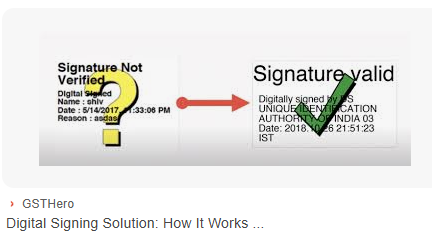
| Version Summary | |||||
|---|---|---|---|---|---|
| Author | Reviewer | Approver | Current Version | Current Version Published On | Maiden Version Published On |
| V Nisha | Julian Shawn Dmonte - Deputy Manager | Raja Uppuluri Sekharam - Deputy General Manager | 2.0 | 22/06/2023 | 12/12/2022 |
| V Nisha | Julian Shawn Dmonte - Deputy Manager | Raja Uppuluri Sekharam - Deputy General Manager | 2.1 | 23/01/2025 | 12/12/2022 |
| Version Summary | |||||
|---|---|---|---|---|---|
| Author | Reviewer | Approver | Current Version | Current Version Published On | Maiden Version Published On |
| V Nisha | Julian Shawn Dmonte - Deputy Manager | Raja Uppuluri Sekharam - Deputy General Manager | 2.1 | 29/11/2023 | 12/12/2022 |
| V Nisha | Julian Shawn Dmonte - Deputy Manager | Raja Uppuluri Sekharam - Deputy General Manager | 2.0 | 22/06/2023 | 12/12/2022 |
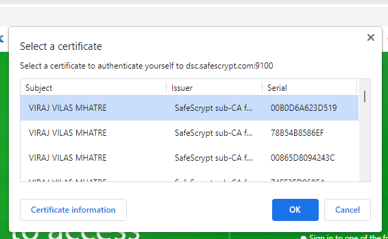
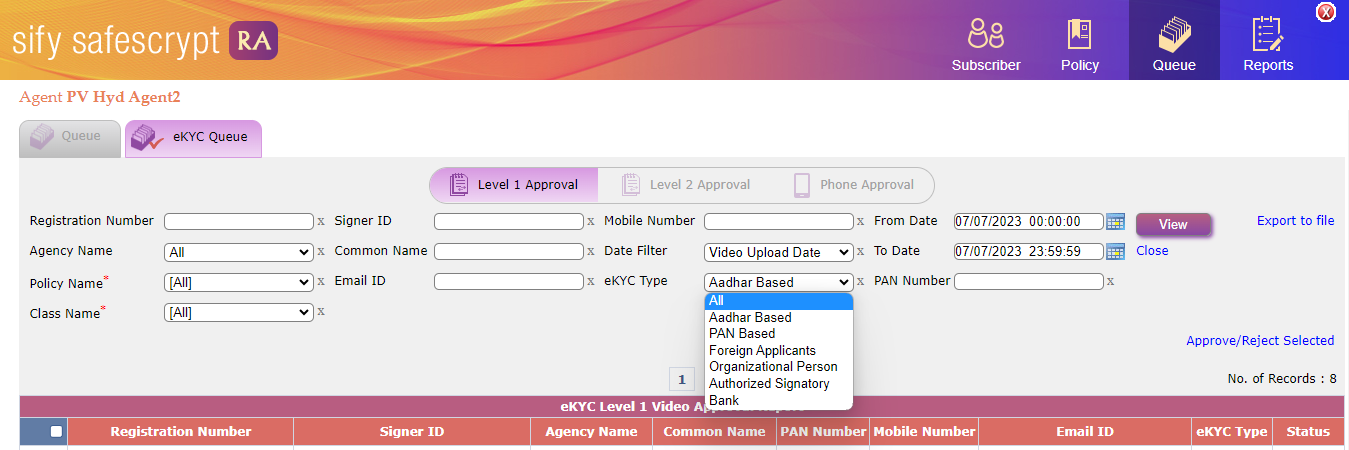
| Version Summary | |||||
|---|---|---|---|---|---|
| Author | Reviewer | Approver | Current Version | Current Version Published On | Maiden Version Published On |
| V Nisha | Julian Shawn Dmonte - Deputy Manager | Raja Uppuluri Sekharam - Deputy General Manager | 2.0 | 22/06/2023 | 12/12/2022 |
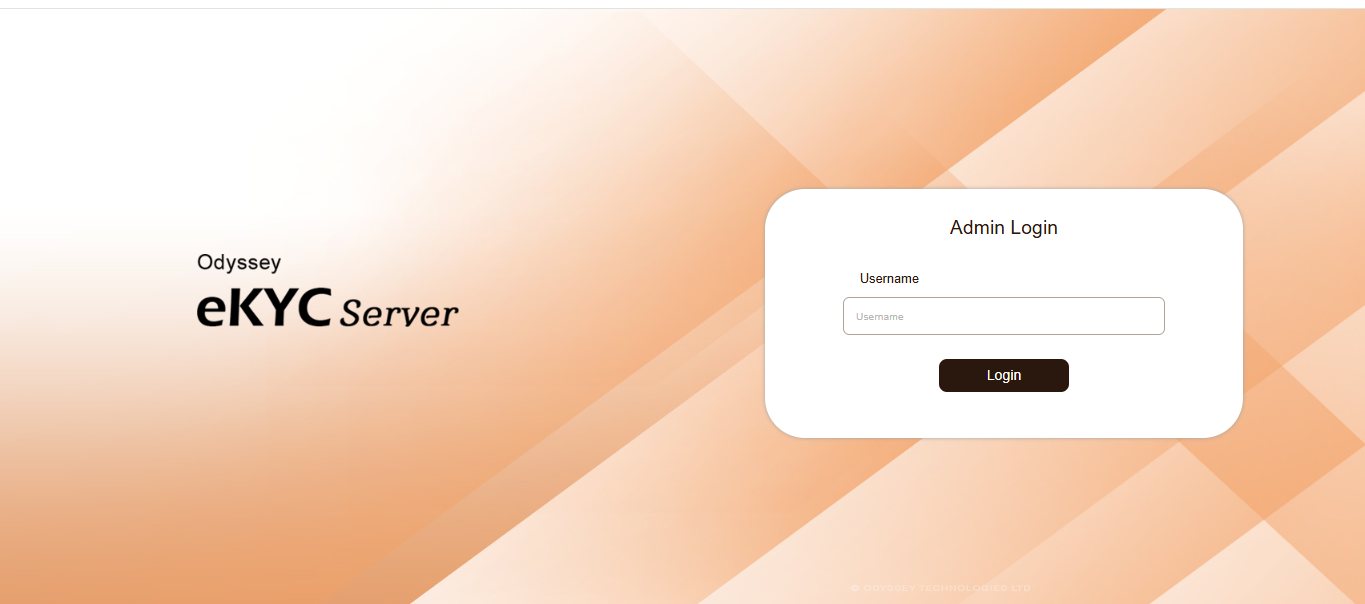
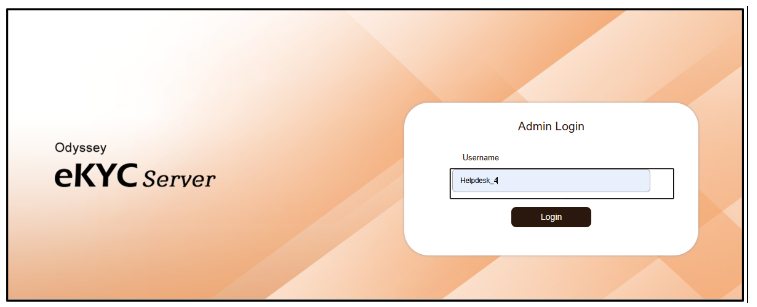

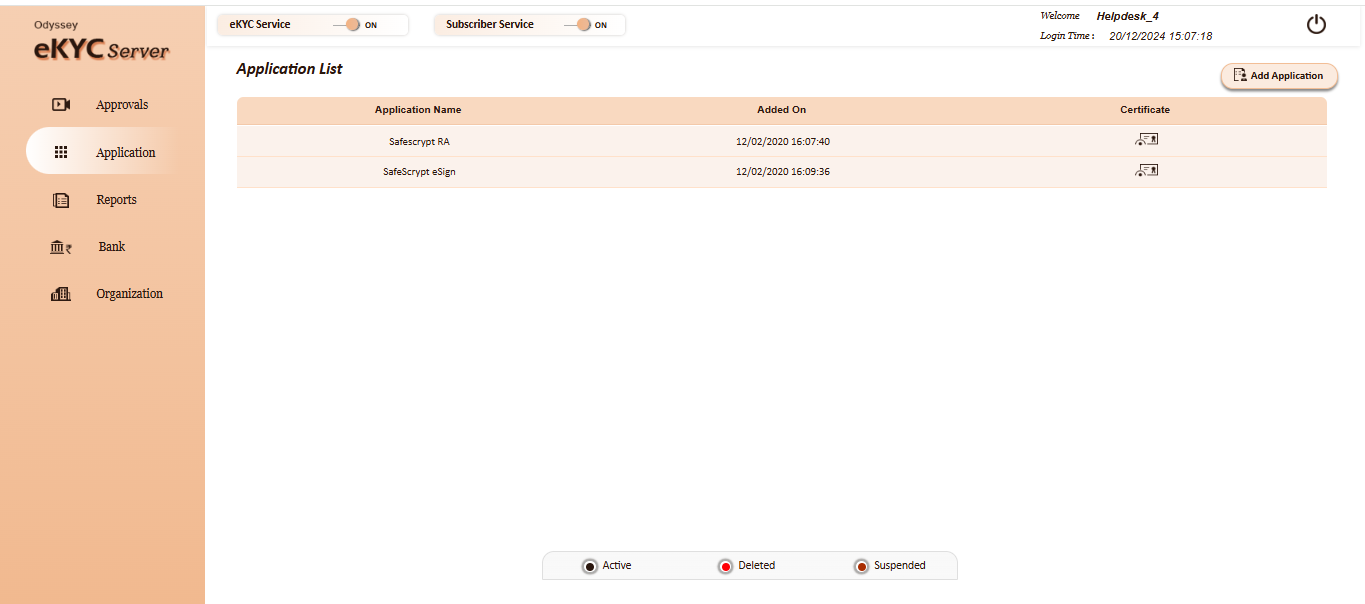
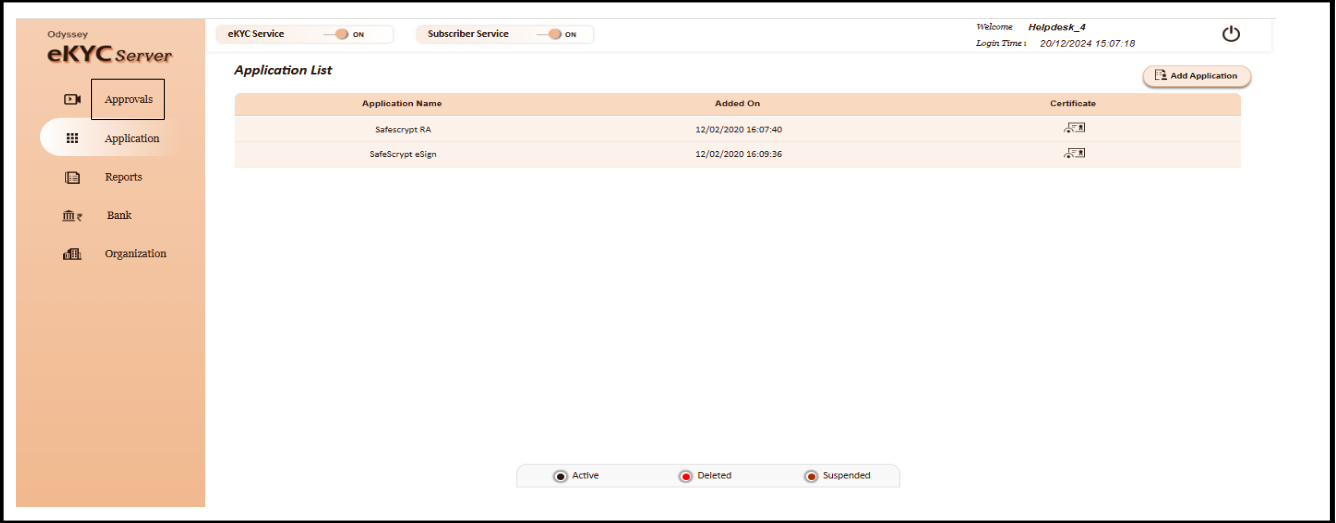

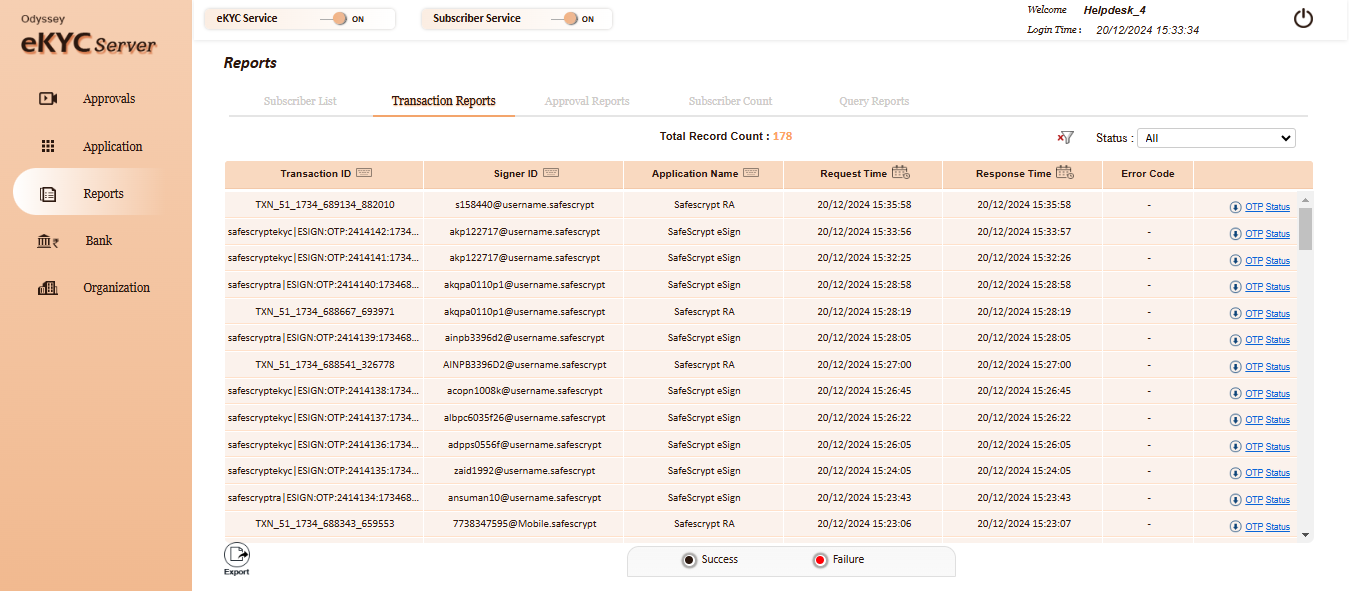


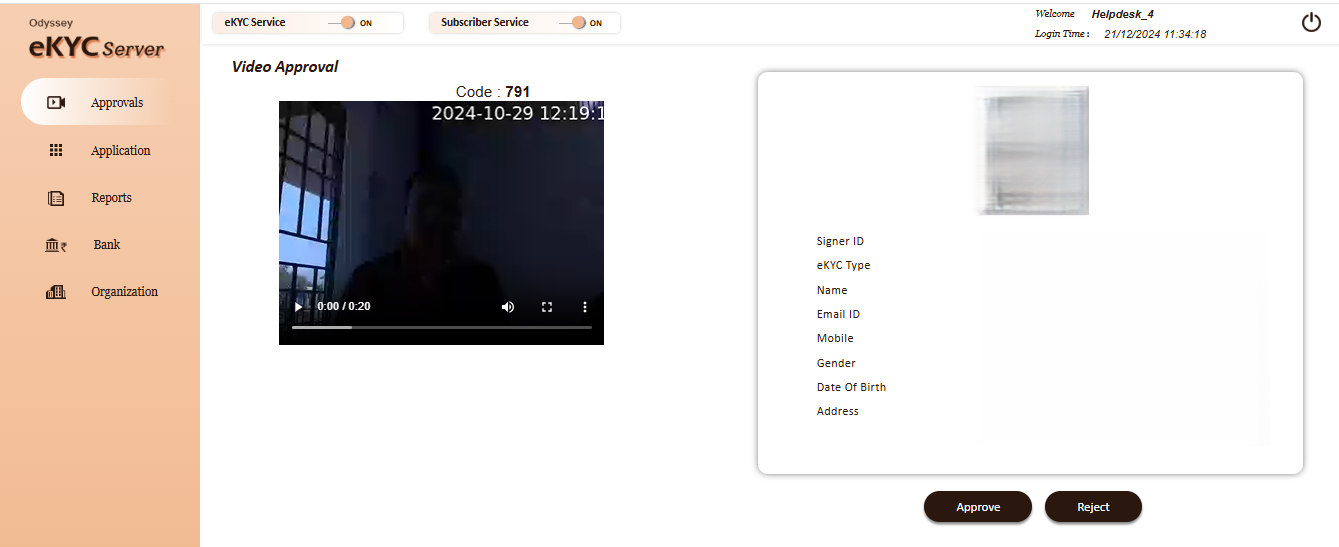
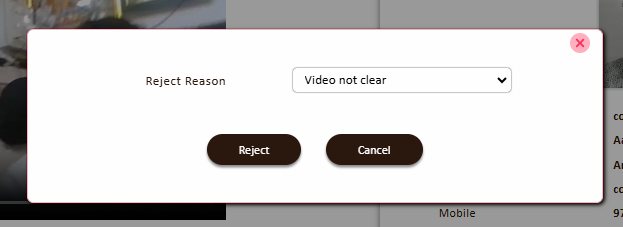
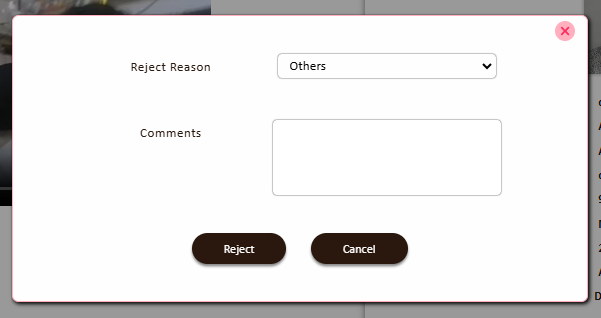
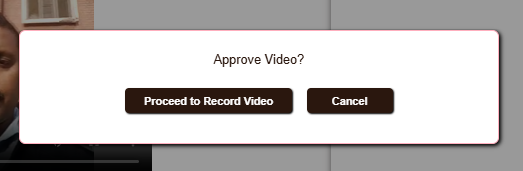
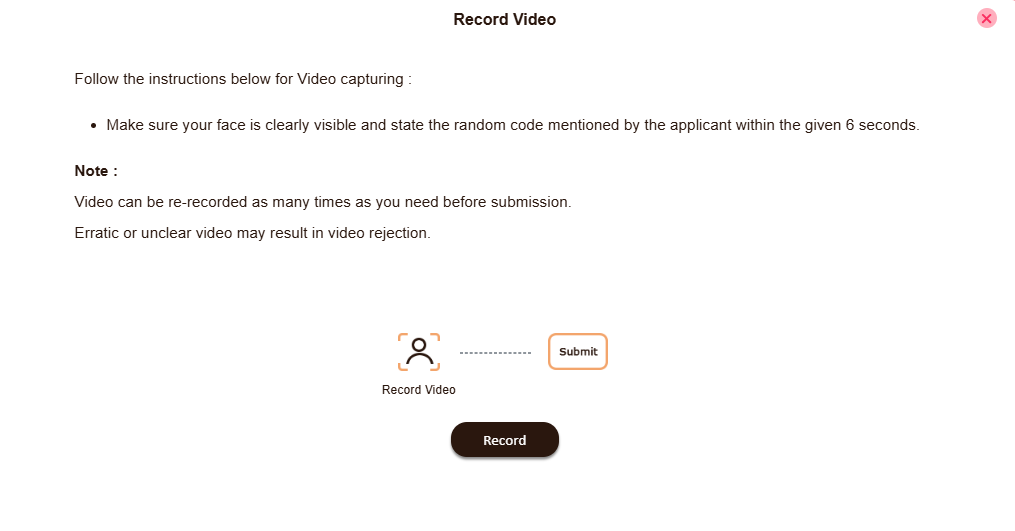
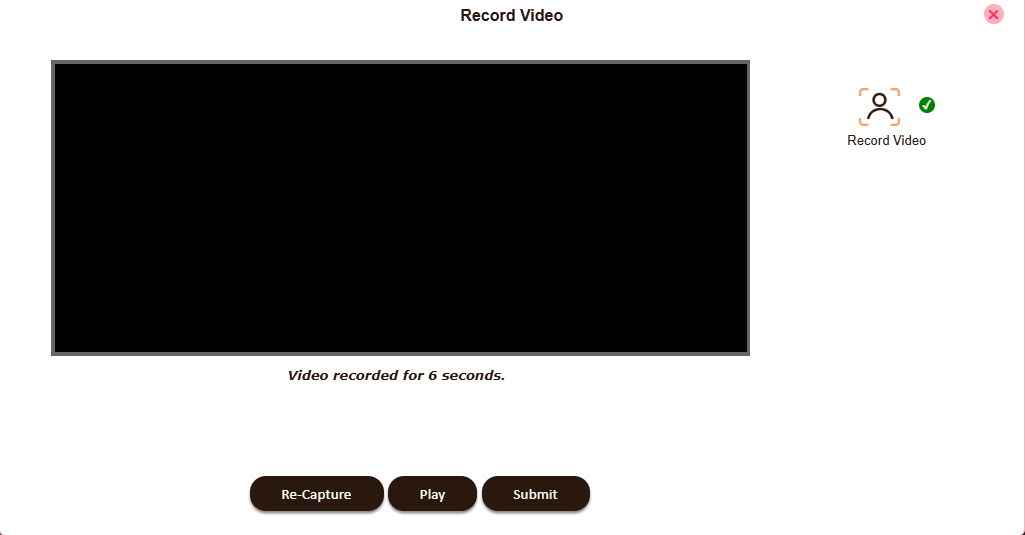
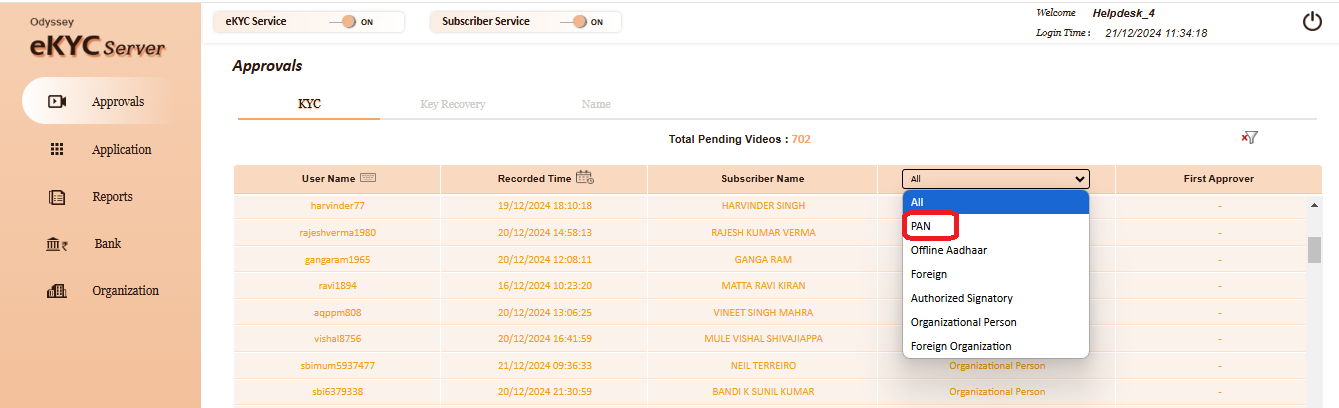
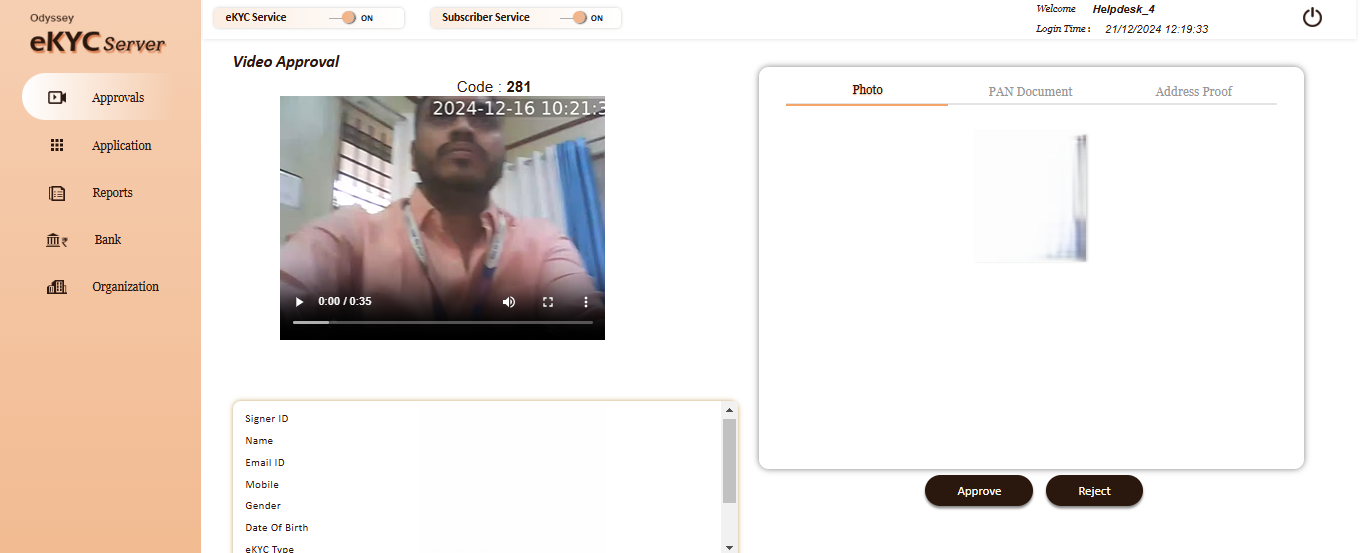
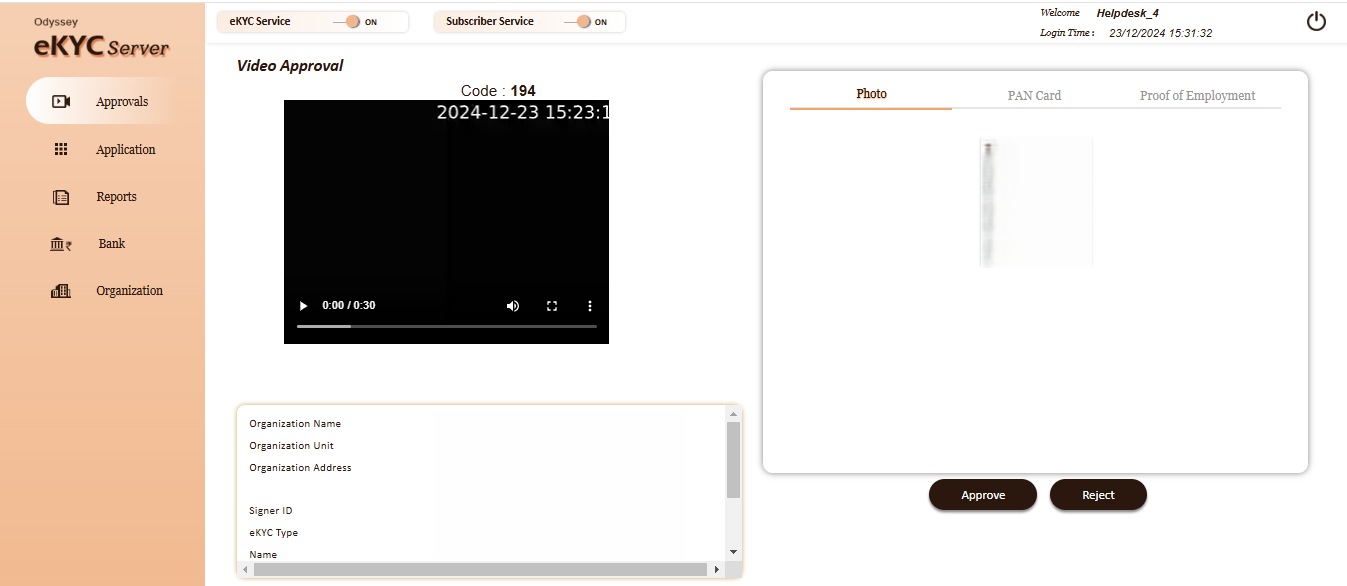
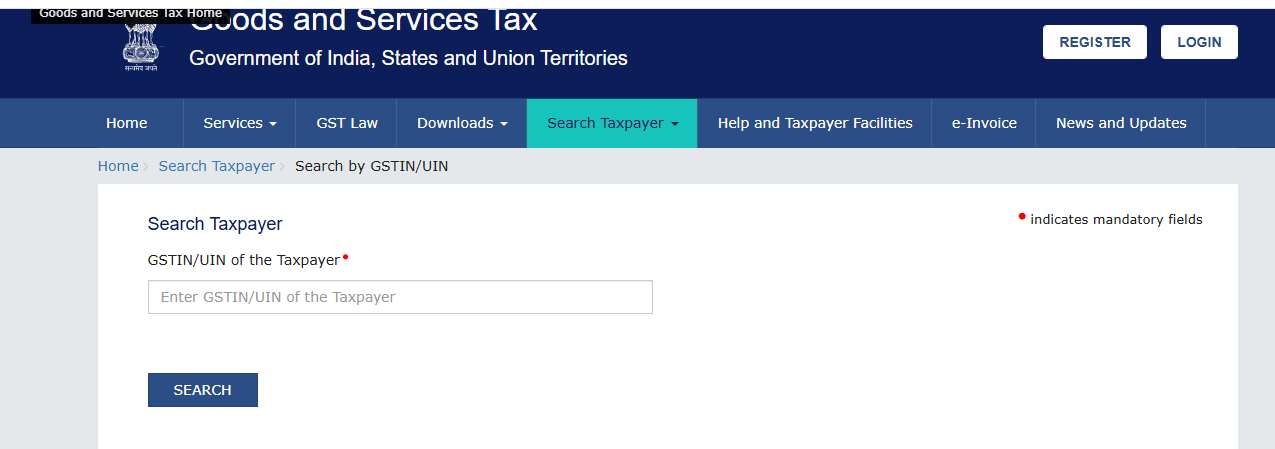
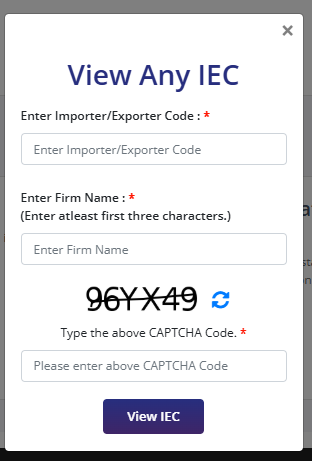
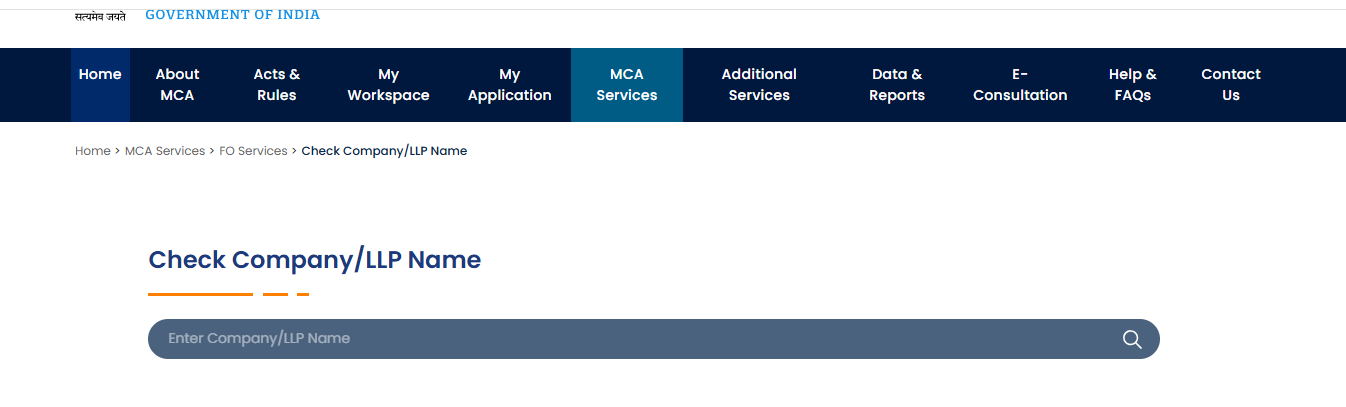
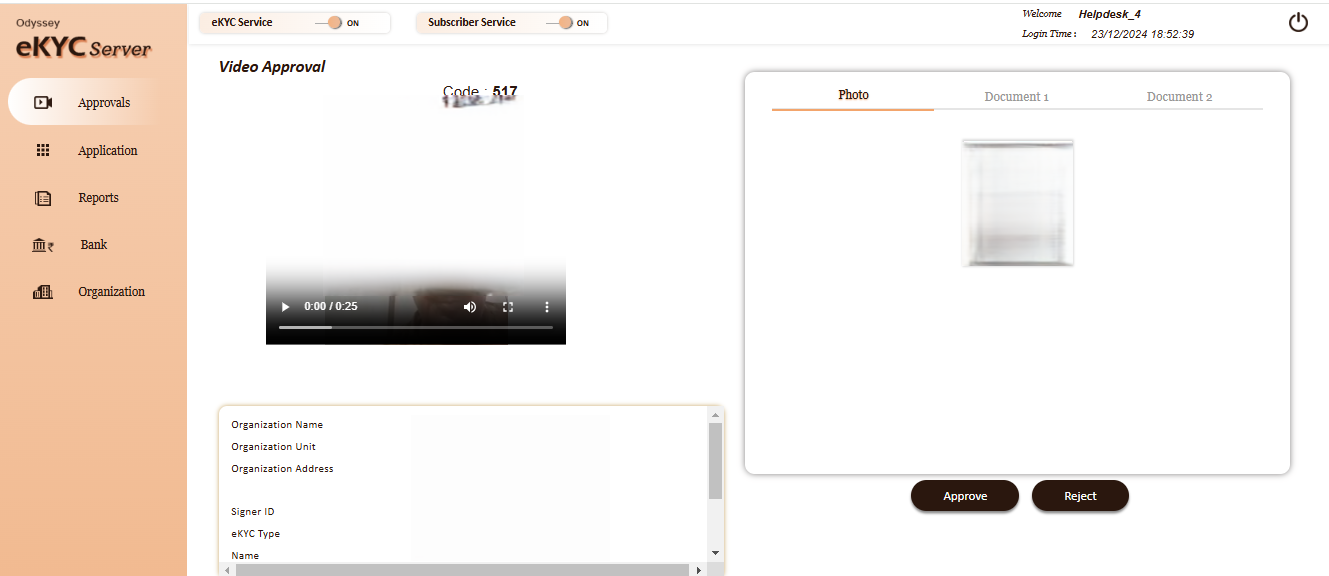
| Version Summary | |||||
|---|---|---|---|---|---|
| Author | Reviewer | Approver | Current Version | Current Version Published On | Maiden Version Published On |
| V Nisha | Julian Shawn Dmonte - Deputy Manager | Raja Uppuluri Sekharam - Deputy General Manager | 2.0 | 22/06/2023 | 12/12/2022 |
| V Nisha | Julian Shawn Dmonte - Deputy Manager | Raja Uppuluri Sekharam - Deputy General Manager | 2.0 | 23/01/2025 | 23/01/2025 |
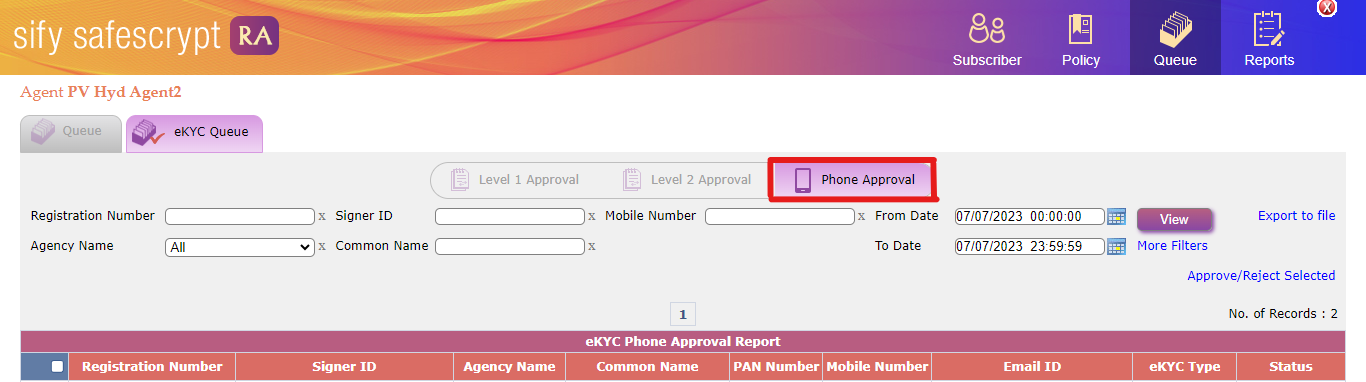
We must search with “Registered mobile number" or "Signer ID" or "Registered Email ID" or "PAN Number.”
Advise applicant that as per CCA guidelines, applicant should call only from their registered mobile number.
If applicant details doesn’t match with era server details, kindly don’t approve that record.
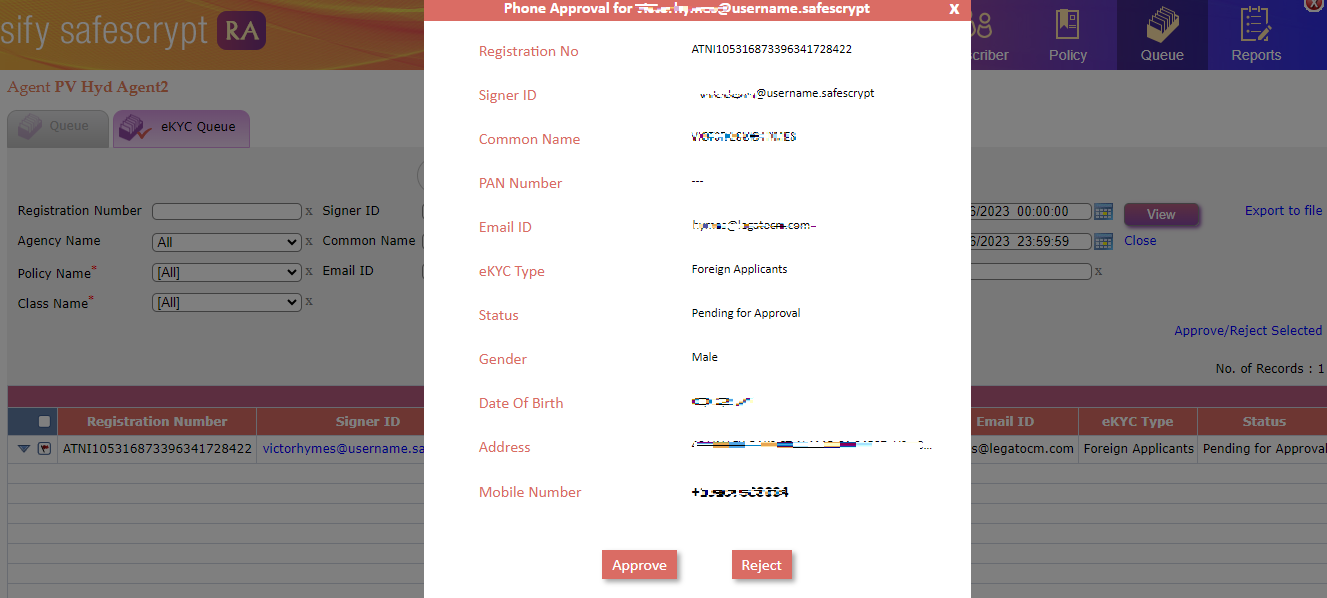
Inform the applicant that phone approval will be completed within few minutes and then they can download the token.
Note : They will not receive any confirmation mail or message in their mobile , inform customer that once the verification process that is ; email ,video and phone verification is completed then they can directly download the token
| S.No | Sify RA | Location | Email ID |
|---|---|---|---|
| 1 | Hiral Pratik Bhatti | AHMEDABAD | hiral.bhatti@sifycorp.com |
| 2 | Aparna | South & Other regions escalation | aparna.gururaj@sifycorp.com |
| 3 | Karthick | South | karthick.kasin@sifycorp.com |
| 4 | Shubhanjali Dixit | North | shubhanjali.dixit@sifycorp.com |
| 5 | Gopal Singh Suner | INDORE | gopalsingh.suner@sifycorp.com |
| 6 | Rima Ghosh | East | rima.ghosh@sifycorp.com |
| 7 | Wilkinson Anand | Chennai | wilkinson.anand@sifycorp.com |
| 8 | Avinash Kumar Maurya | North | avinash.maurya@sifycorp.com |
| 9 | Viraj Vilaas Mhatre | West & All technical queries | mhatre.viraj@sifycorp.com |
International Customers: +91-44-66022400
Advise the person to call with concern DSC applicant to speak over the phone.
Collect all the details and check with orange portal who has the access of orange portal with all details and check and approve the same
| Version Summary | |||||
|---|---|---|---|---|---|
| Author | Reviewer | Approver | Current Version | Current Version Published On | Maiden Version Published On |
| V Nisha | Julian Shawn Dmonte - Deputy Manager | Raja Uppuluri Sekharam - Deputy General Manager | 2.1 | 19/02/2024 | 12/12/2022 |
| V Nisha | Julian Shawn Dmonte - Deputy Manager | Raja Uppuluri Sekharam - Deputy General Manager | 2.0 | 22/06/2023 | 12/12/2022 |
There are two levels of Approvals:
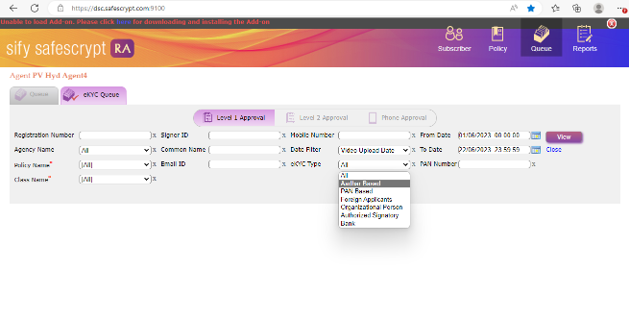
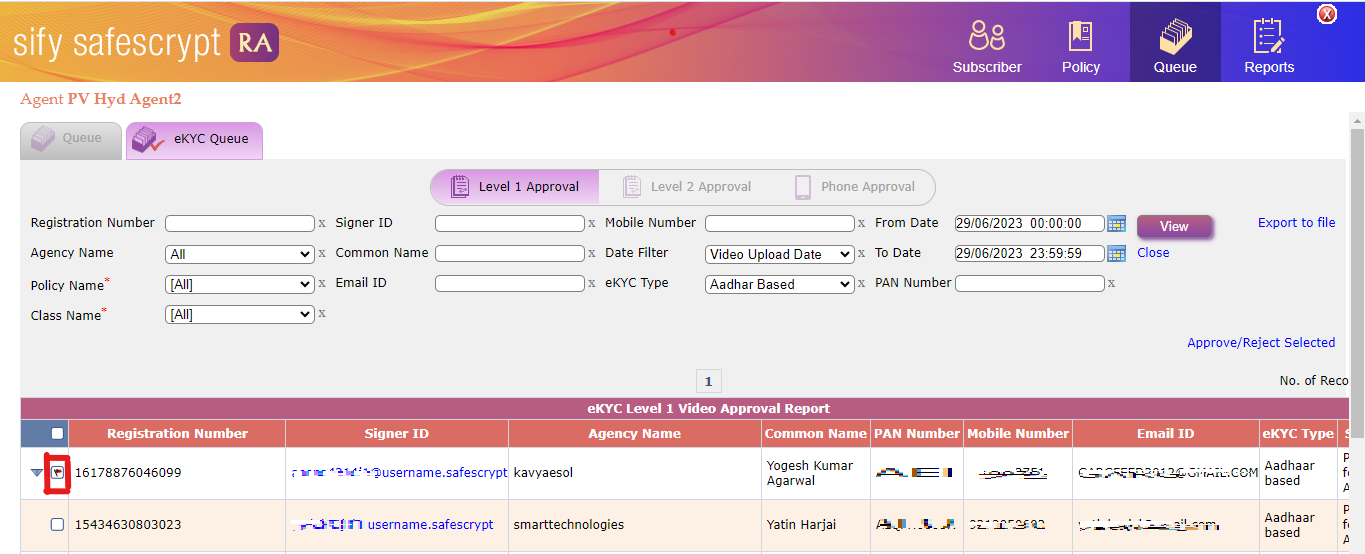
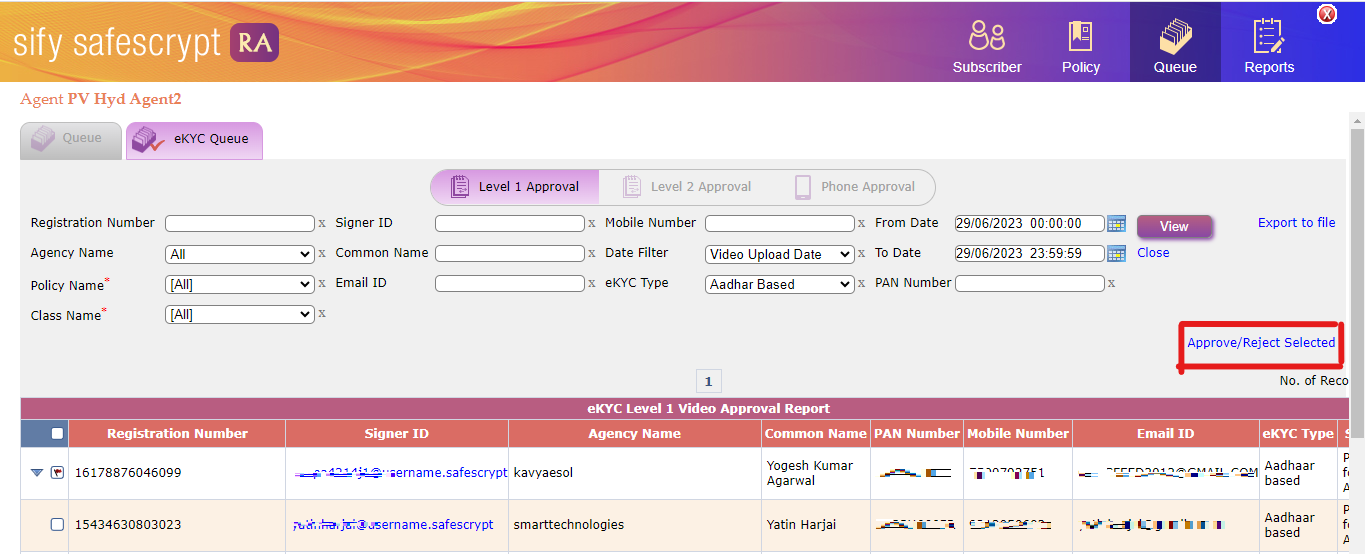
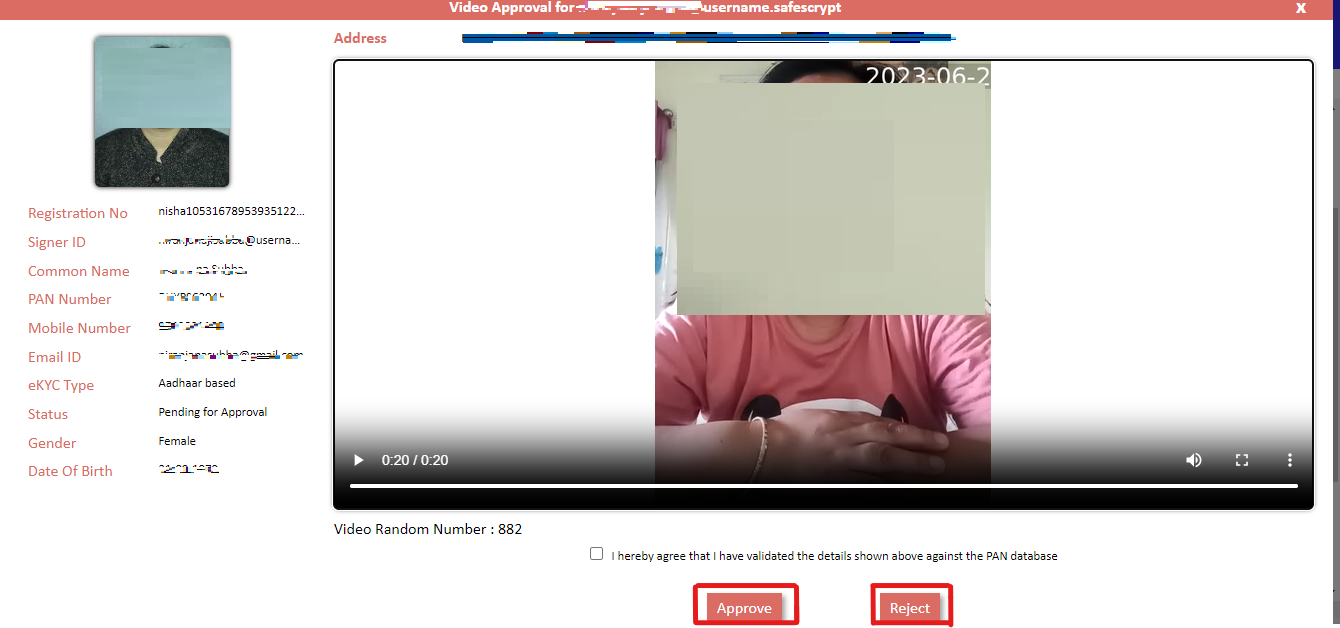
Step 6: After verifying all details, click on Approve or Reject
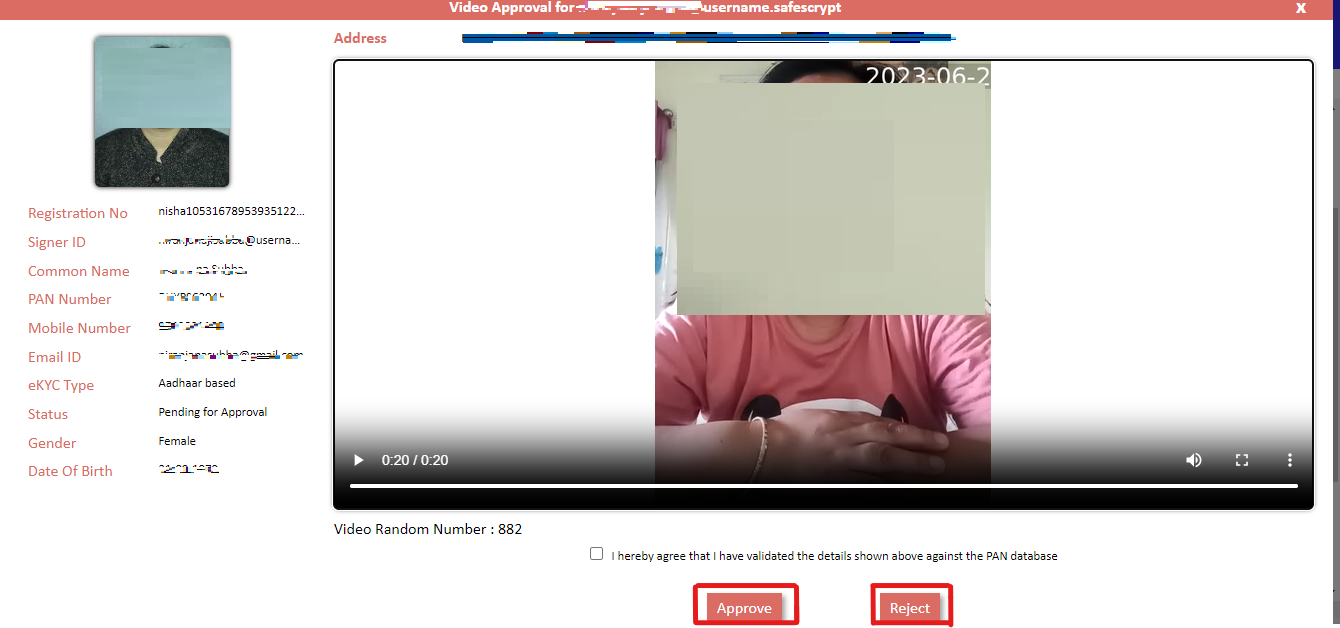
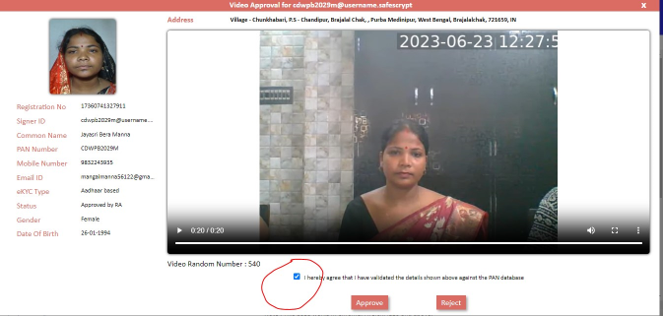
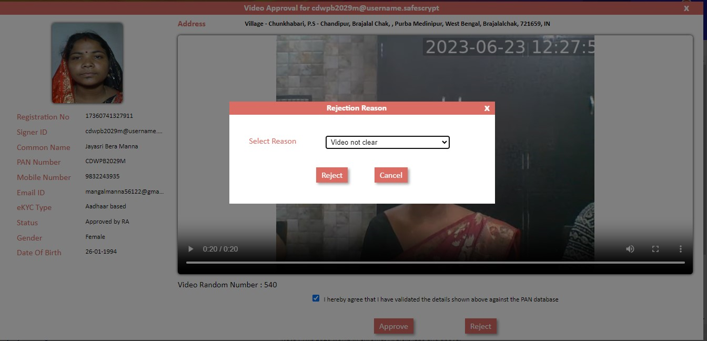
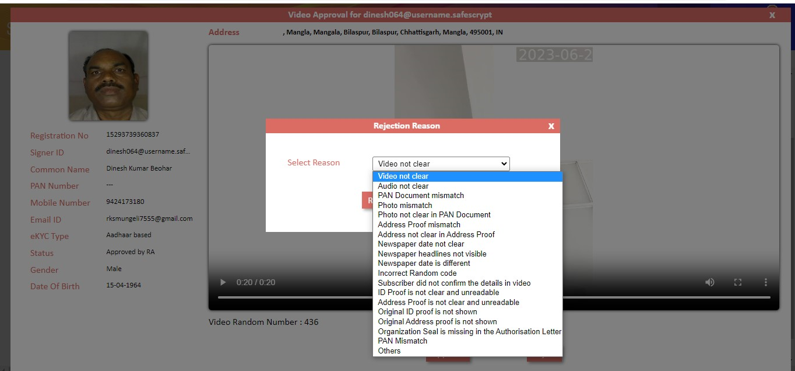
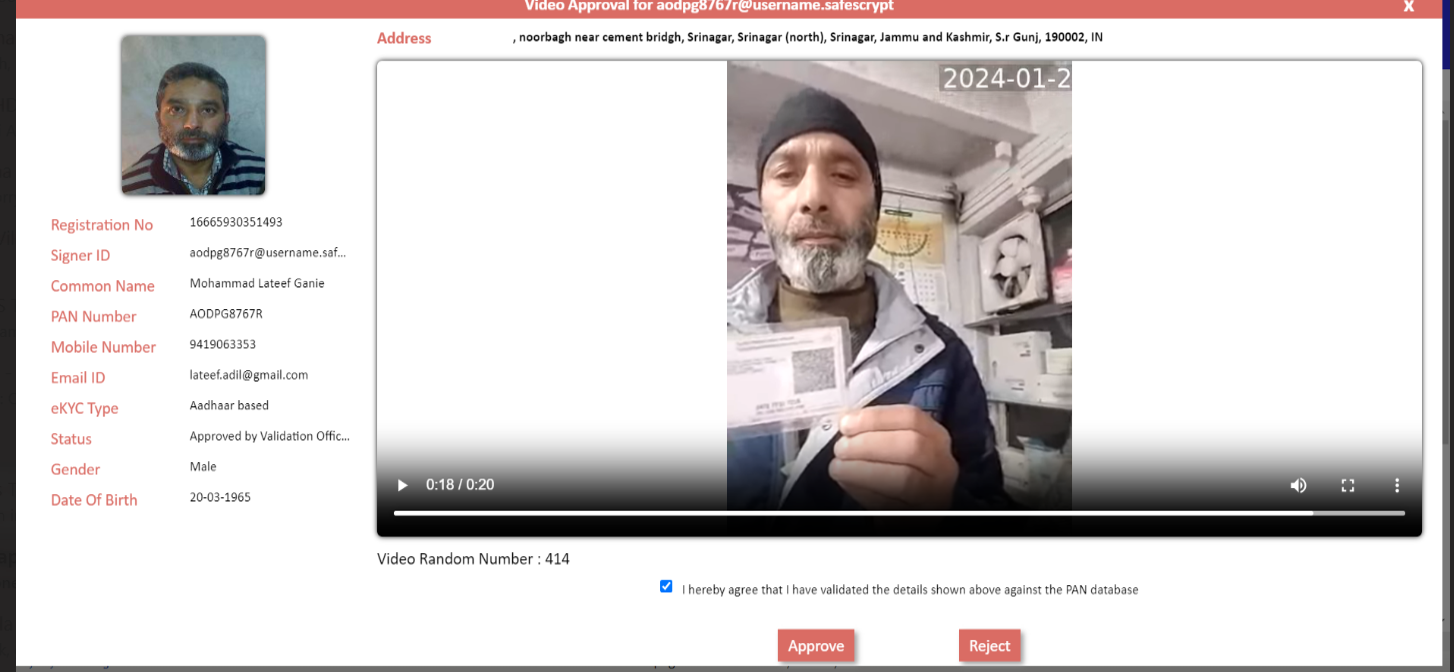
| Version Summary | |||||
|---|---|---|---|---|---|
| Author | Reviewer | Approver | Current Version | Current Version Published On | Maiden Version Published On |
| V Nisha | Julian Shawn Dmonte - Deputy Manager | Raja Uppuluri Sekharam - Deputy General Manager | 2.1 | 29/11/2023 | 12/12/2022 |
| V Nisha | Julian Shawn Dmonte - Deputy Manager | Raja Uppuluri Sekharam - Deputy General Manager | 2.0 | 22/06/2023 | 12/12/2022 |
There are two levels of Approvals:
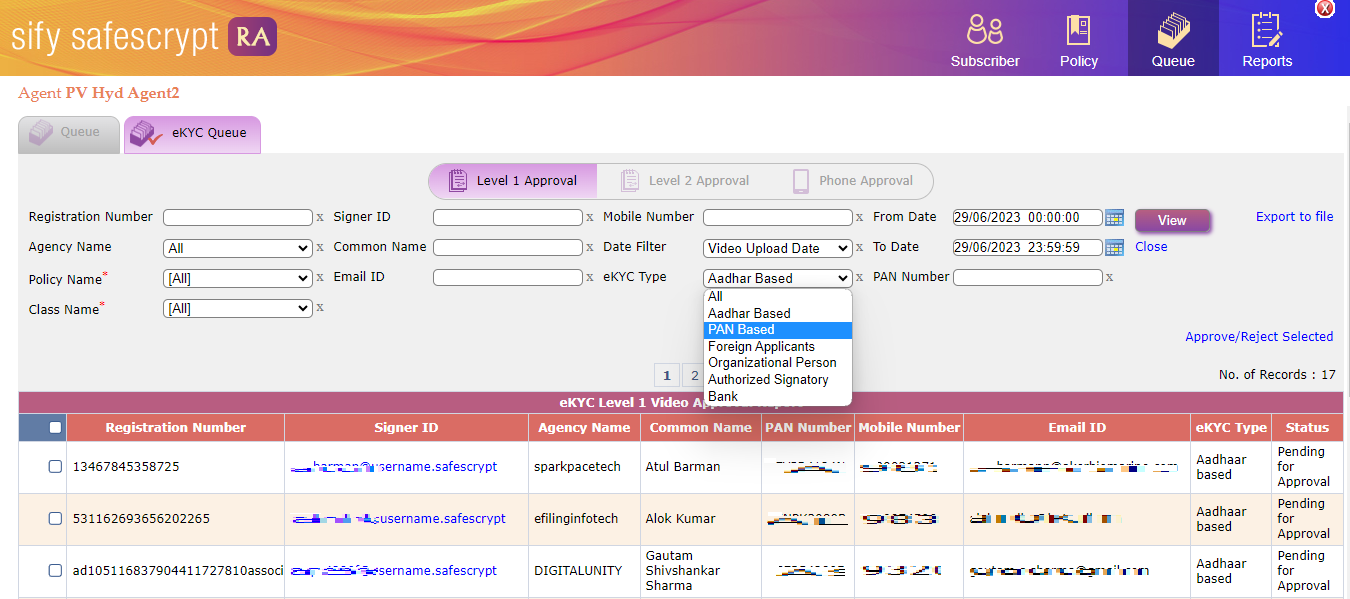
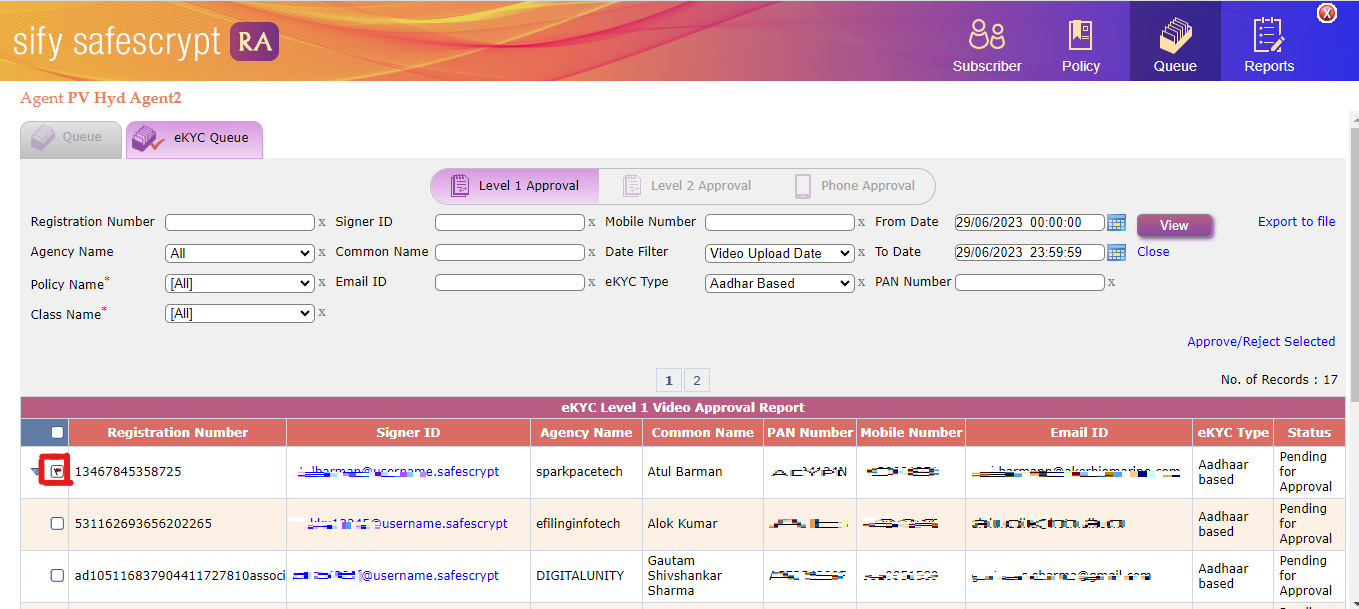
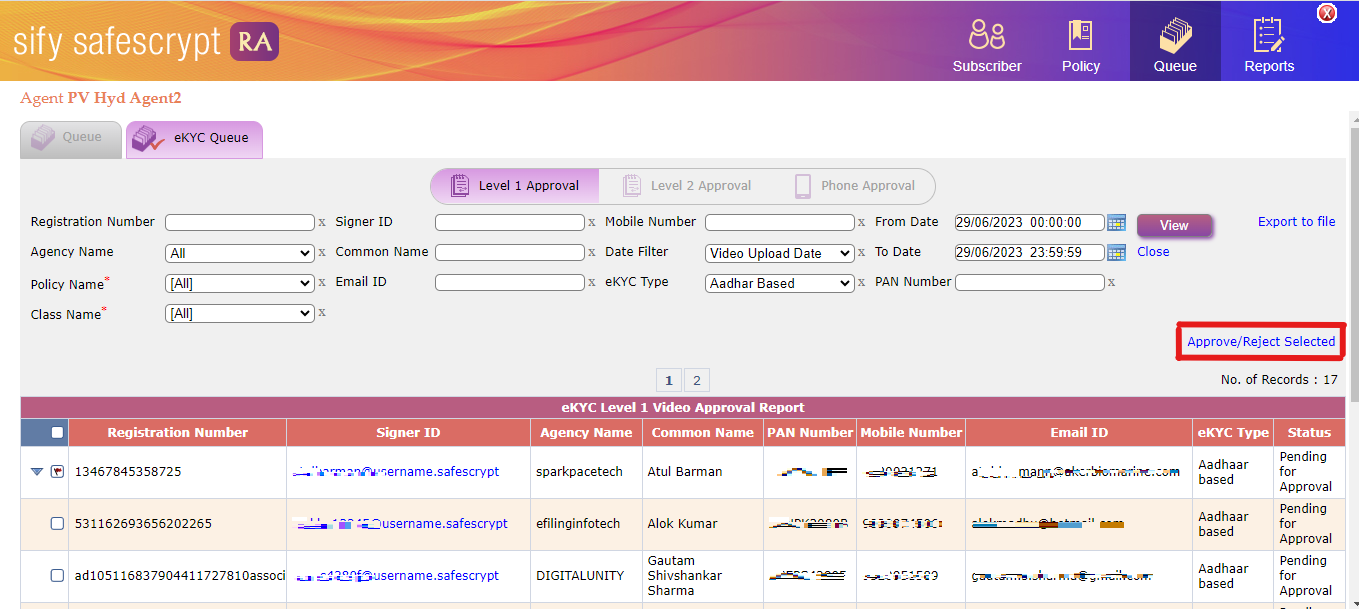
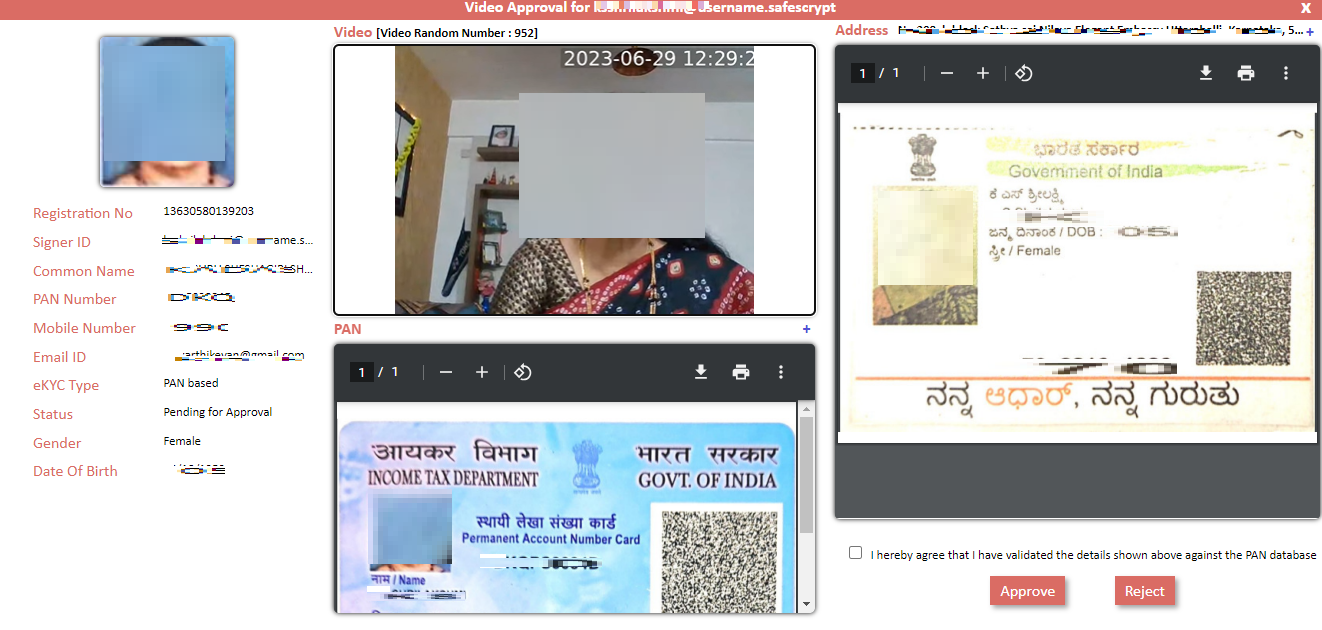
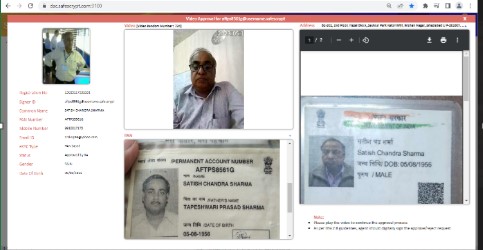

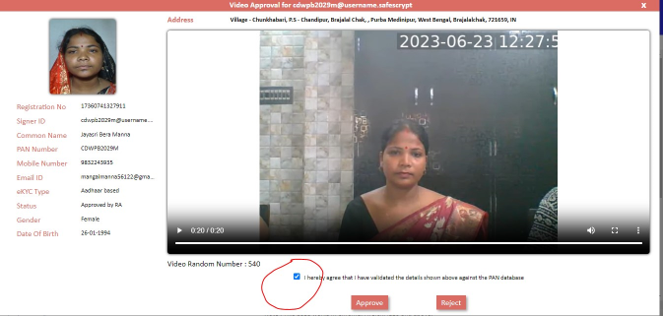
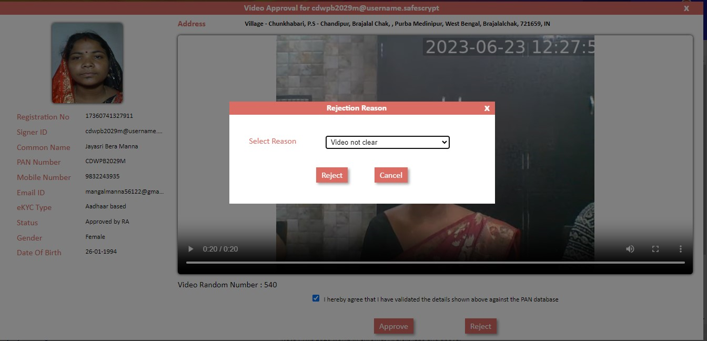
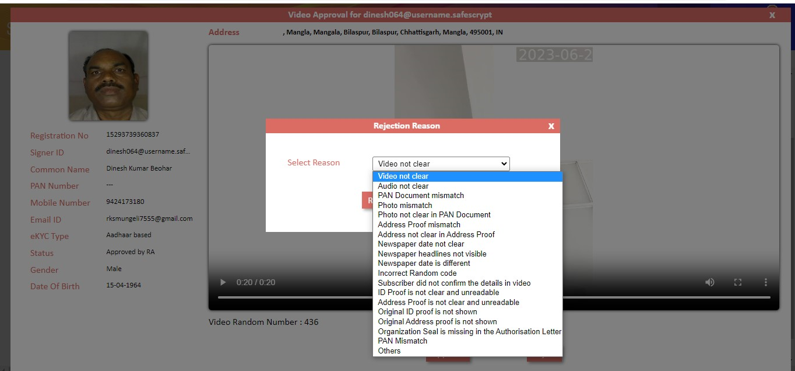
| Version Summary | |||||
|---|---|---|---|---|---|
| Author | Reviewer | Approver | Current Version | Current Version Published On | Maiden Version Published On |
| V Nisha | Julian Shawn Dmonte - Deputy Manager | Raja Uppuluri Sekharam - Deputy General Manager | 2.2 | 19/02/2024 | 12/12/2022 |
| V Nisha | Julian Shawn Dmonte - Deputy Manager | Raja Uppuluri Sekharam - Deputy General Manager | 2.1 | 29/11/2023 | 12/12/2022 |
| V Nisha | Julian Shawn Dmonte - Deputy Manager | Raja Uppuluri Sekharam - Deputy General Manager | 2.0 | 22/06/2023 | 12/12/2022 |
There are two levels of Approvals:
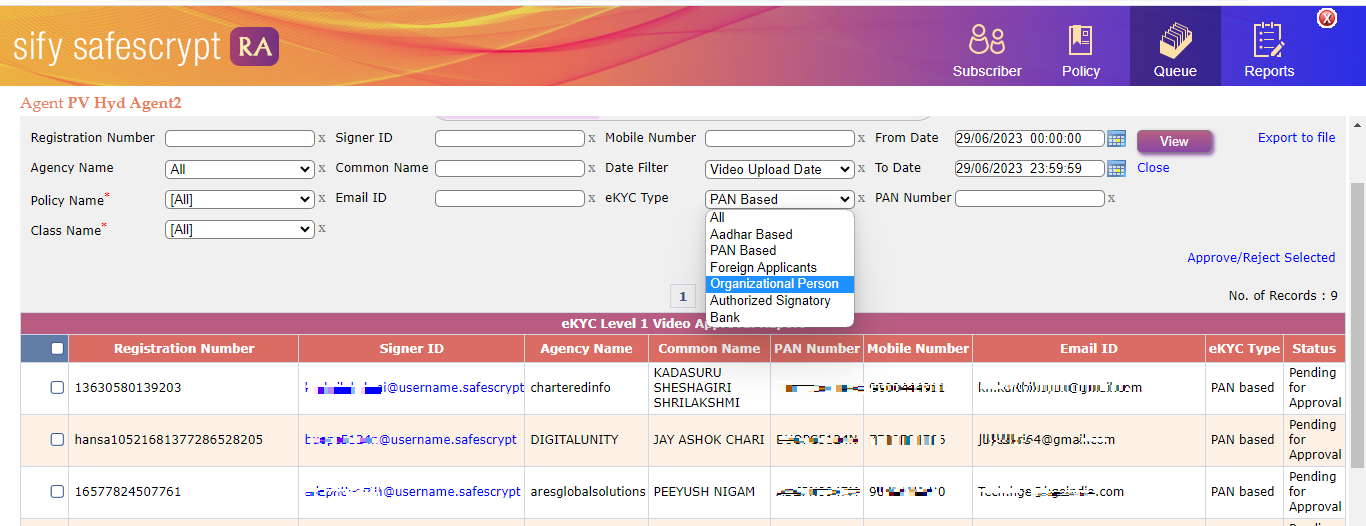
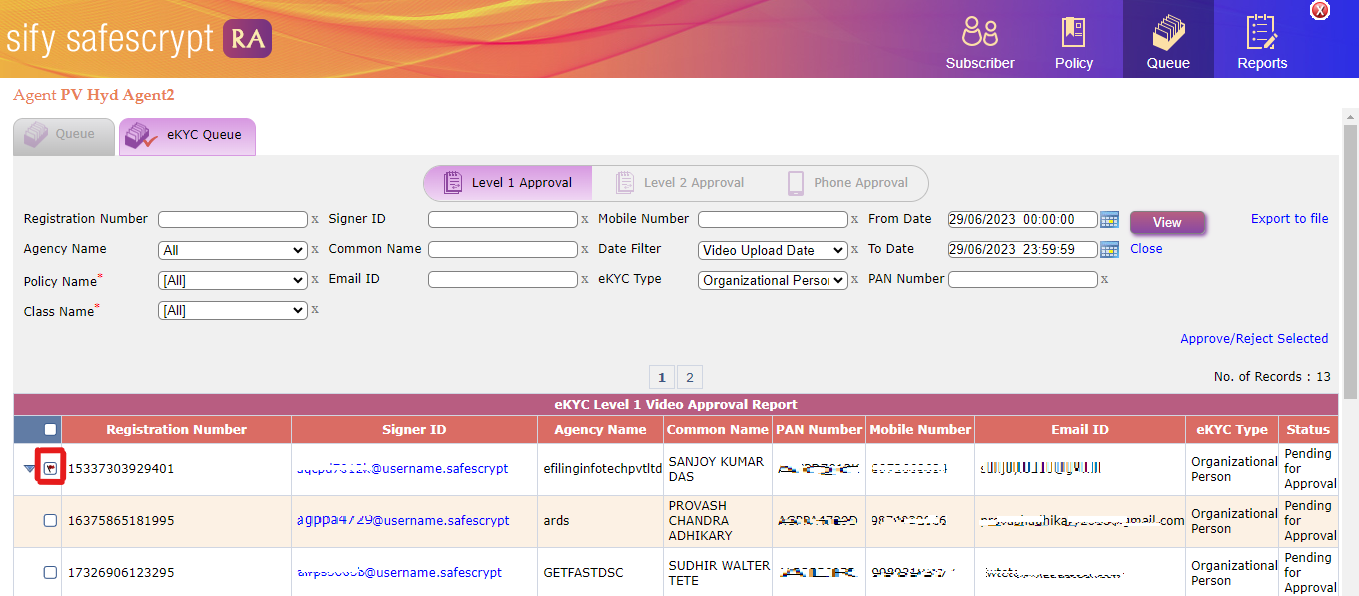
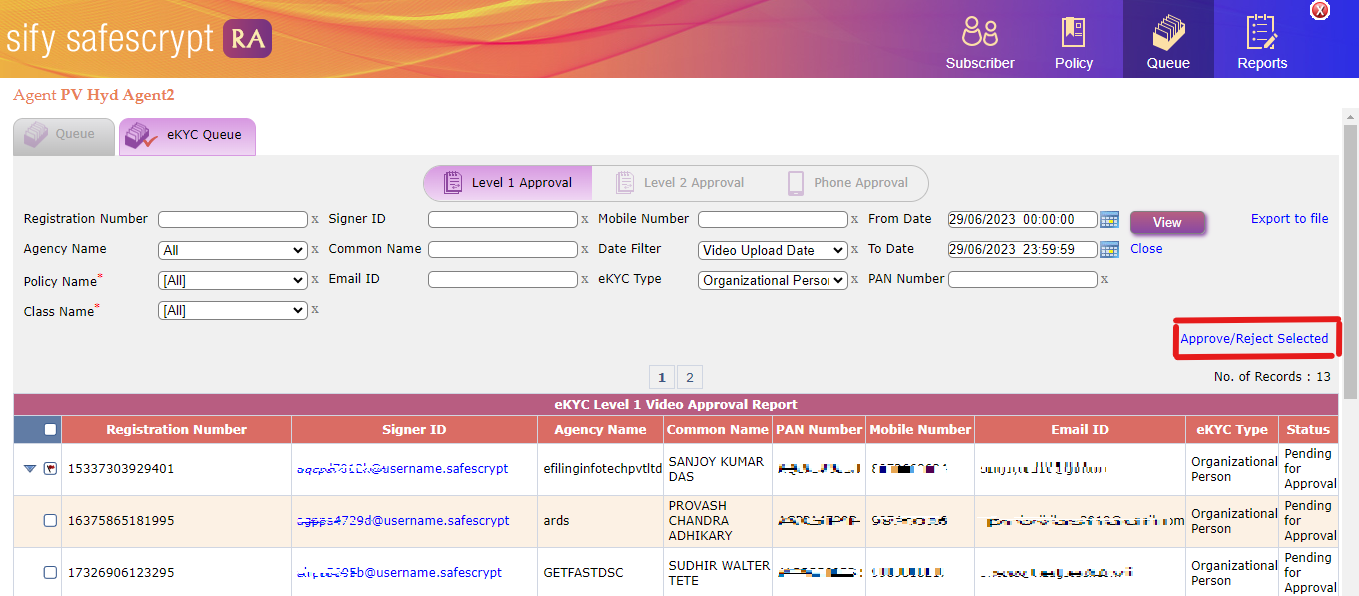
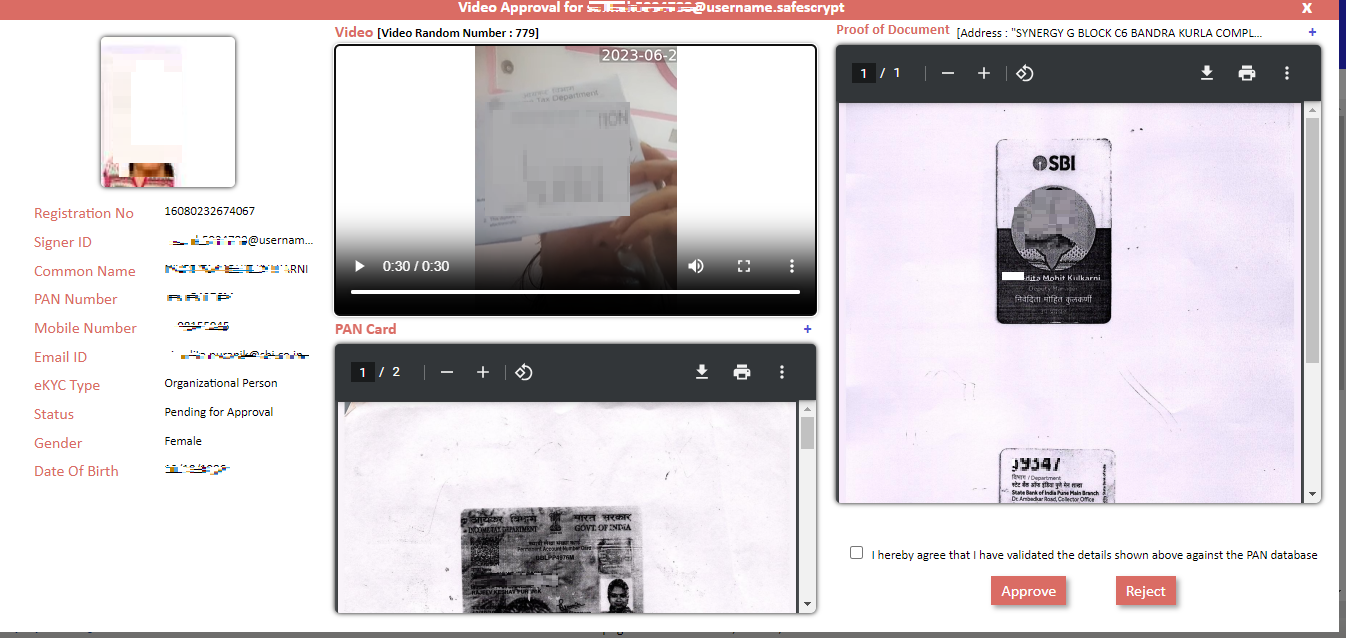
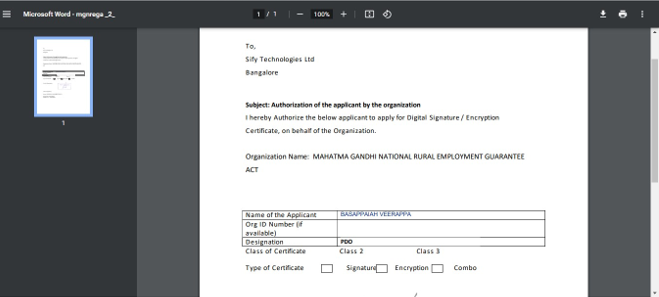
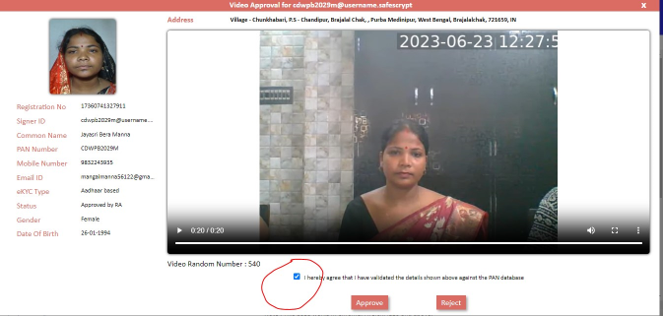
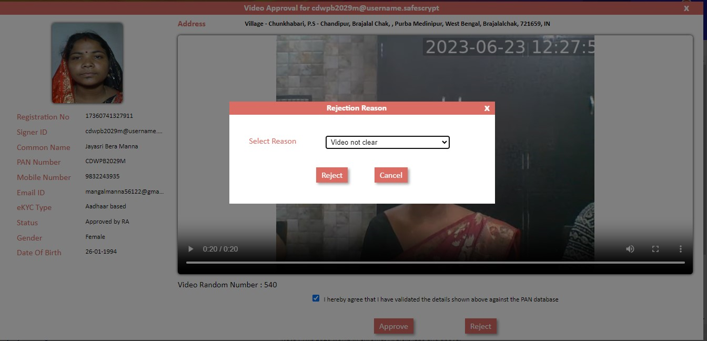
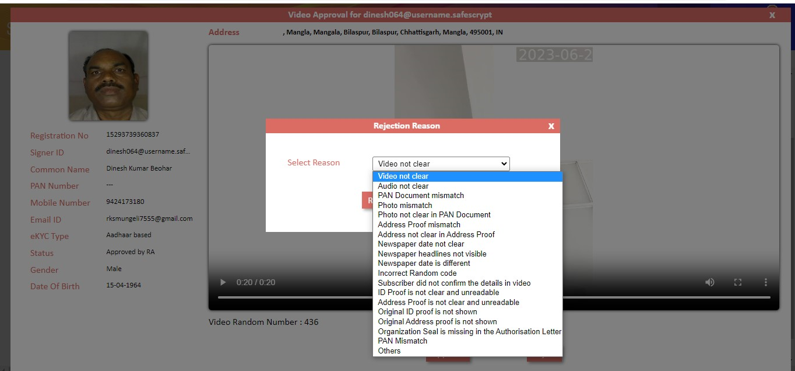
| Version Summary | |||||
|---|---|---|---|---|---|
| Author | Reviewer | Approver | Current Version | Current Version Published On | Maiden Version Published On |
| V Nisha | Julian Shawn Dmonte - Deputy Manager | Raja Uppuluri Sekharam - Deputy General Manager | 2.2 | 19/02/2024 | 12/12/2022 |
| V Nisha | Julian Shawn Dmonte - Deputy Manager | Raja Uppuluri Sekharam - Deputy General Manager | 2.1 | 29/11/2023 | 12/12/2022 |
| V Nisha | Julian Shawn Dmonte - Deputy Manager | Raja Uppuluri Sekharam - Deputy General Manager | 2.0 | 22/06/2023 | 12/12/2022 |
There are two levels of Approvals:
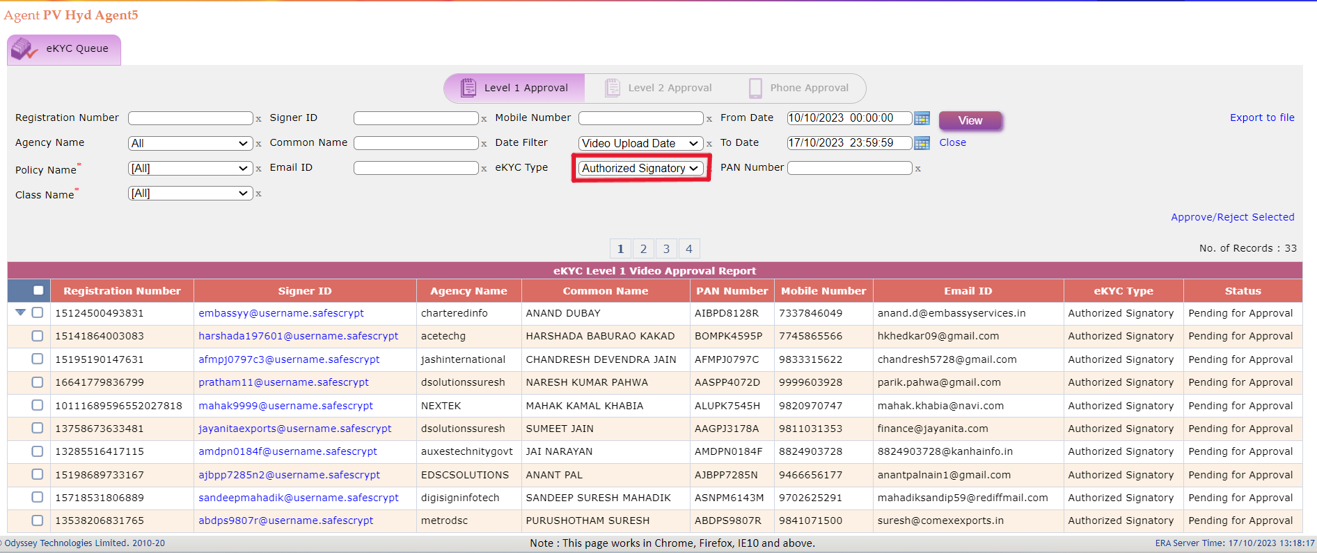
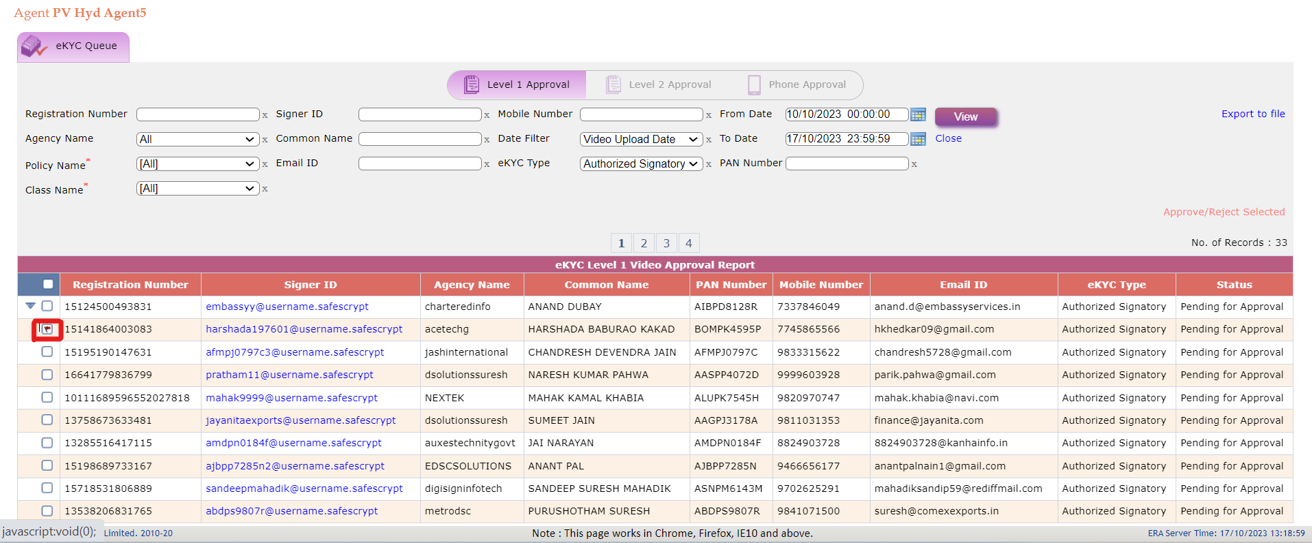
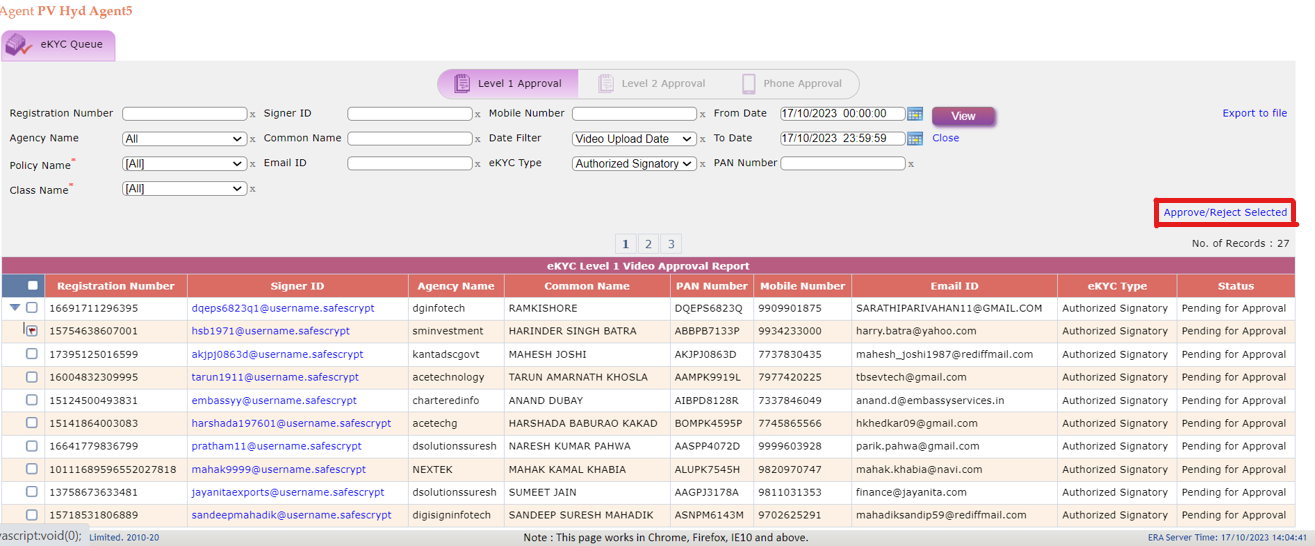
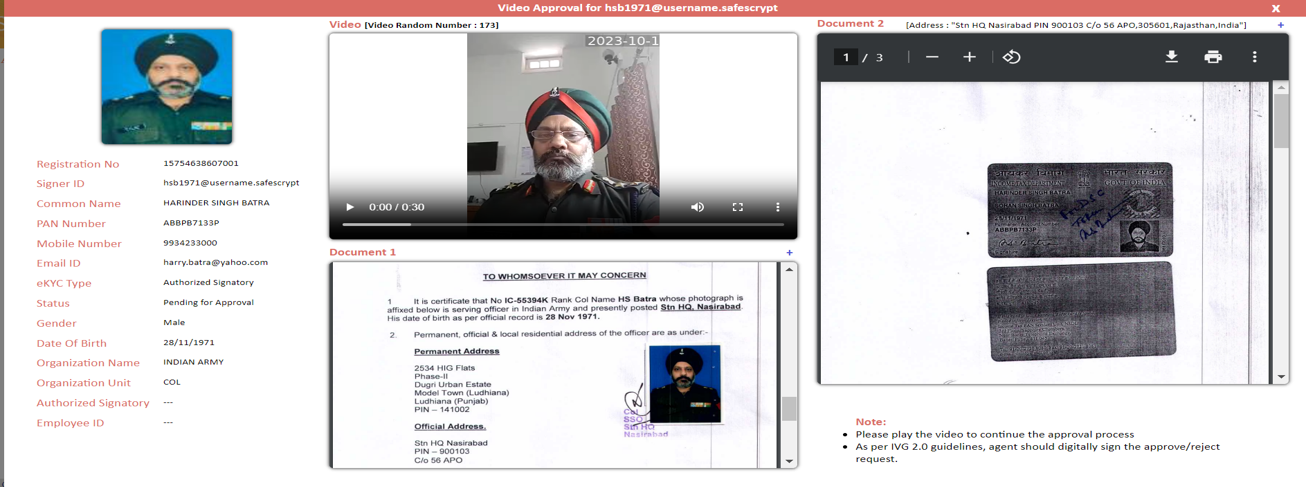
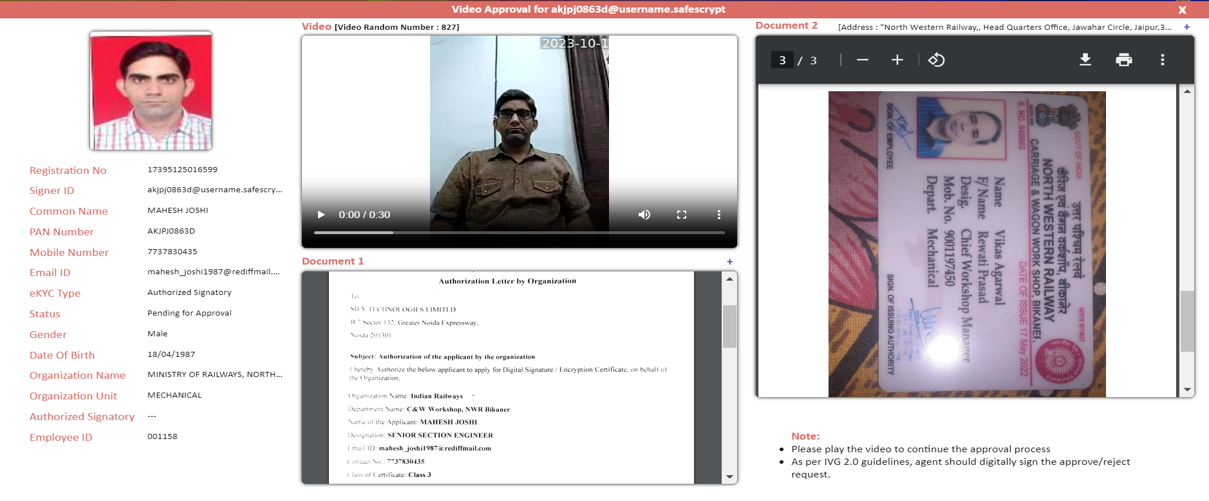
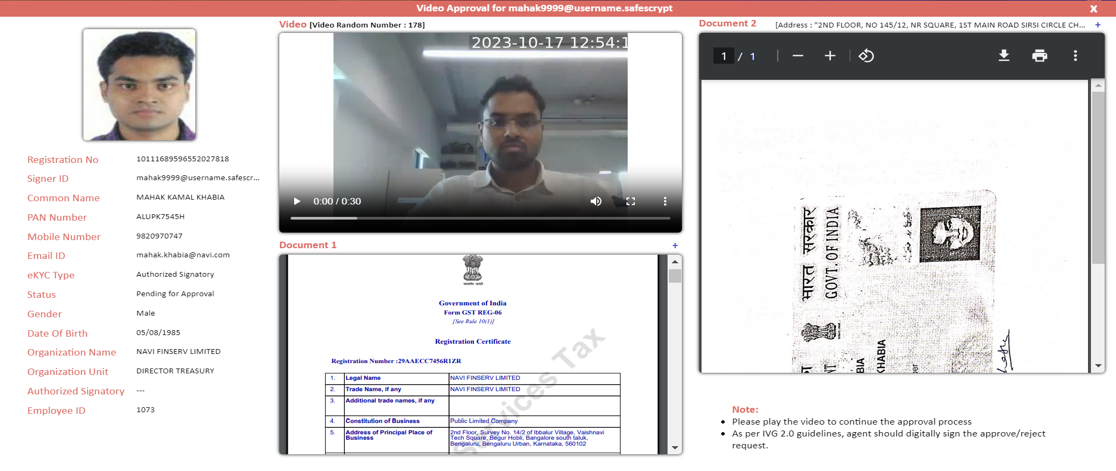
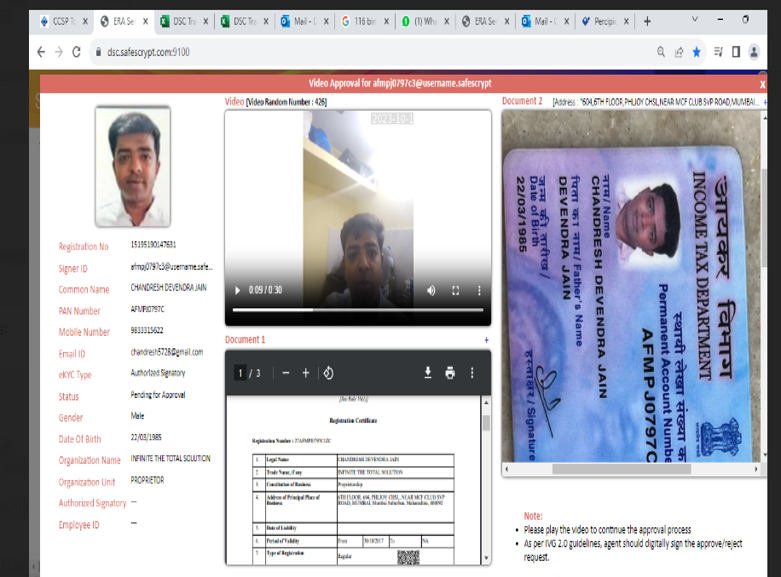
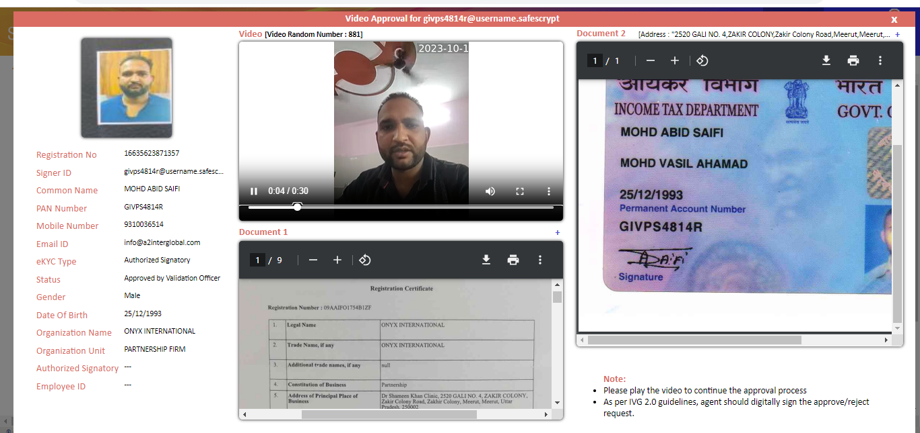
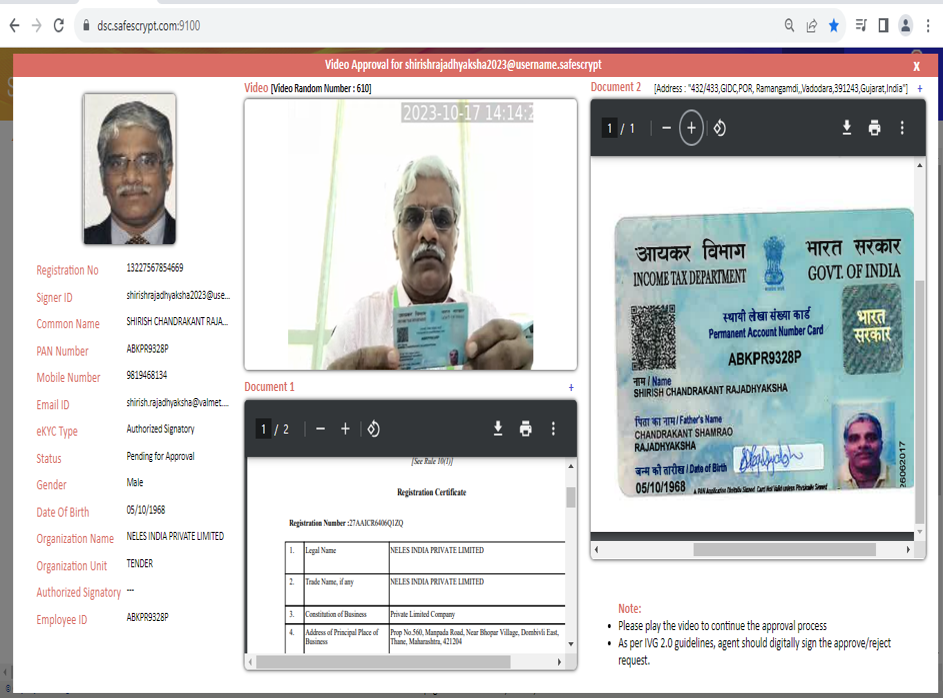
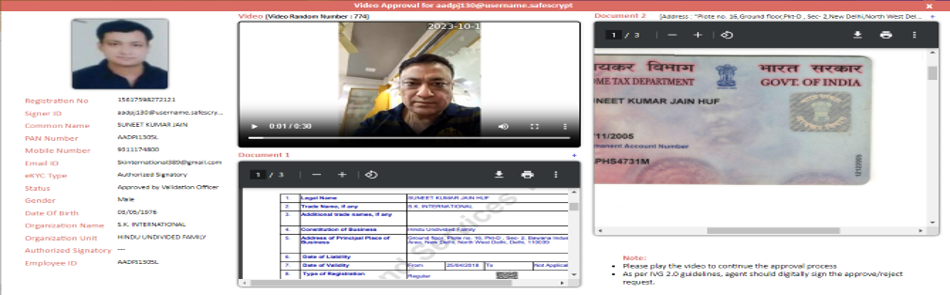
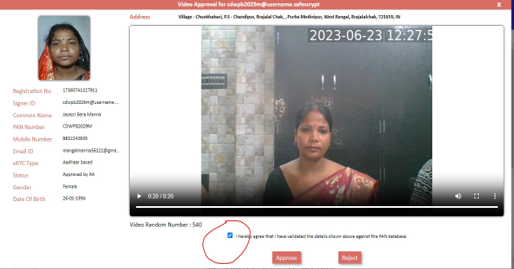
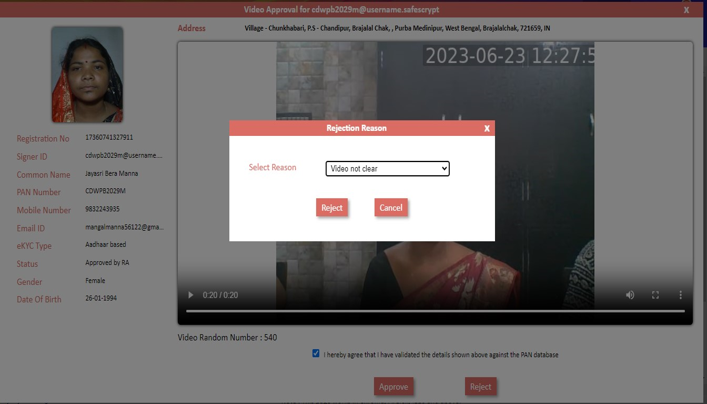
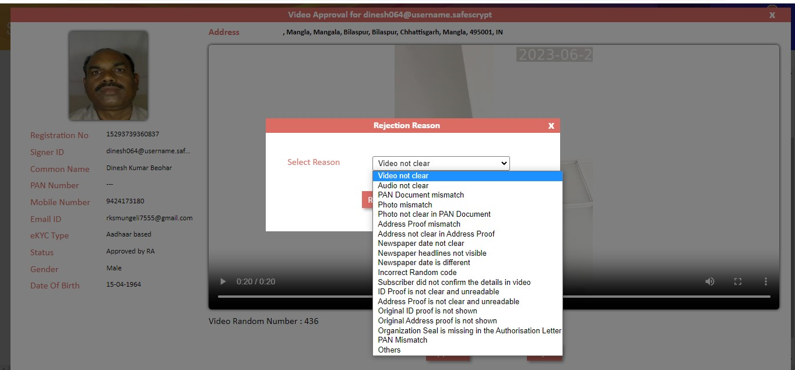
| Version Summary | |||||
|---|---|---|---|---|---|
| Author | Reviewer | Approver | Current Version | Current Version Published On | Maiden Version Published On |
| V Nisha | Julian Shawn Dmonte - Deputy Manager | Raja Uppuluri Sekharam - Deputy General Manager | 2.3 | 13/05/2024 | 12/12/2022 |
| V Nisha | Julian Shawn Dmonte - Deputy Manager | Raja Uppuluri Sekharam - Deputy General Manager | 2.2 | 19/02/2024 | 12/12/2022 |
| V Nisha | Julian Shawn Dmonte - Deputy Manager | Raja Uppuluri Sekharam - Deputy General Manager | 2.1 | 29/11/2023 | 12/12/2022 |
| Lankalapalli Revanth Kumar | Julian Shawn Dmonte - Deputy Manager | Raja Uppuluri Sekharam - Deputy General Manager | 2.0 | 22/06/2023 | 12/12/2022 |
| Version Summary | |||||
|---|---|---|---|---|---|
| Author | Reviewer | Approver | Current Version | Current Version Published On | Maiden Version Published On |
| V Nisha | Julian Shawn Dmonte - Deputy Manager | Raja Uppuluri Sekharam - Deputy General Manager | 2.3 | 13/05/2024 | 12/12/2022 |
| Lankalapalli Revanth Kumar | Julian Shawn Dmonte - Deputy Manager | Raja Uppuluri Sekharam - Deputy General Manager | 2.0 | 22/06/2023 | 12/12/2022 |
Permanent Solution: Need to contact sales team
Work around Solution: Collect the below details from the applicant and forward those details to our sales team based on their region
| Sales for DSC Requirement/Franchise | ||||
|---|---|---|---|---|
| S.No. | Name | Location | Email ID | |
| 1 | Shubhanjali | South | shubhanjali.dixit@sifycorp.com | |
| 2 | Abdul Khan | East/West | abdul.khan@sifycorp.com | |
| 3 | Shubham Rastogi | North | shubham.rastogi@sifycorp.com | |
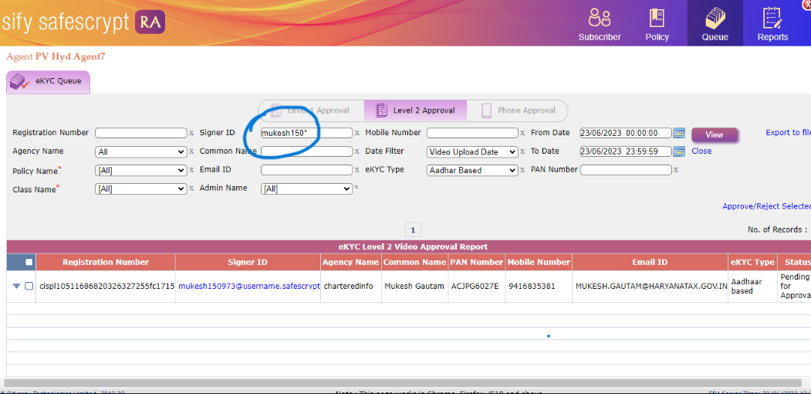
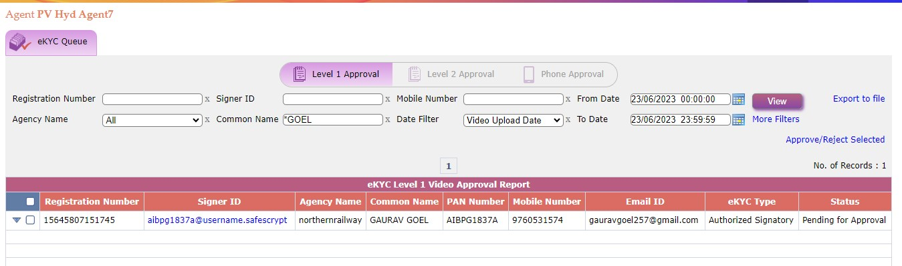
| Version Summary | |||||
|---|---|---|---|---|---|
| Author | Reviewer | Approver | Current Version | Current Version Published On | Maiden Version Published On |
| V Nisha | Julian Shawn Dmonte - Deputy Manager | Raja Uppuluri Sekharam - Deputy General Manager | 2.3 | 13/05/2024 | 12/12/2022 |
| V Nisha | Julian Shawn Dmonte - Deputy Manager | Raja Uppuluri Sekharam - Deputy General Manager | 2.2 | 19/02/2024 | 12/12/2022 |
| V Nisha | Julian Shawn Dmonte - Deputy Manager | Raja Uppuluri Sekharam - Deputy General Manager | 2.1 | 29/11/2023 | 12/12/2022 |
| Lankalapalli Revanth Kumar | Julian Shawn Dmonte - Deputy Manager | Raja Uppuluri Sekharam - Deputy General Manager | 2.1 | 22/06/2023 | 12/12/2022 |
| Level 1 | Level 2 | Level 3 | Level 4 |
|---|---|---|---|
| 60 MIN | 120 MIN | 180 MIN | 300 MIN |
| rima.ghosh@sifycorp.com | wilkinson.anand@sifycorp.com | shubhanjali.dixit@sifycorp.com | shankara.narayanan@sifycorp.com |
| mhatre.viraj@sifycorp.com | nisha.vinothkumar@sifycorp.com | aparna.gururaj@sifycorp.com | raja.sekharam@sifycorp.com |
| julian.dmonte@sifycorp.com |
| Version Summary | |||||
|---|---|---|---|---|---|
| Author | Reviewer | Approver | Current Version | Current Version Published On | Maiden Version Published On |
| V Nisha | Julian Shawn Dmonte - Deputy Manager | Raja Uppuluri Sekharam - Deputy General Manager | 2.1 | 22/06/2023 | 12/12/2022 |
| V Nisha | Julian Shawn Dmonte - Deputy Manager | Raja Uppuluri Sekharam - Deputy General Manager | 2.1 | 23/01/2025 | 12/12/2022 |