 Latest version
Latest version
What is DSC & How does it work?
A digital certificate is an electronic document issued by a Certificate Authority (CA). It contains the public key for a digital signature and specifies the identity associated with the key, such as the name of an organization. The certificate is used to confirm that the public key belongs to the specific organization.
In DSC procedure Sify is providing the DSC based on 3 Policiesp
Based on the Policy we will validate the customer DSC like
Based on ID Proofs we provide the DSC. They are:
For DSC purpose below is the URL we are using for Phone Approval & Video Approval:
How to use the ERA Portal step by step procedure (Phone Approval):
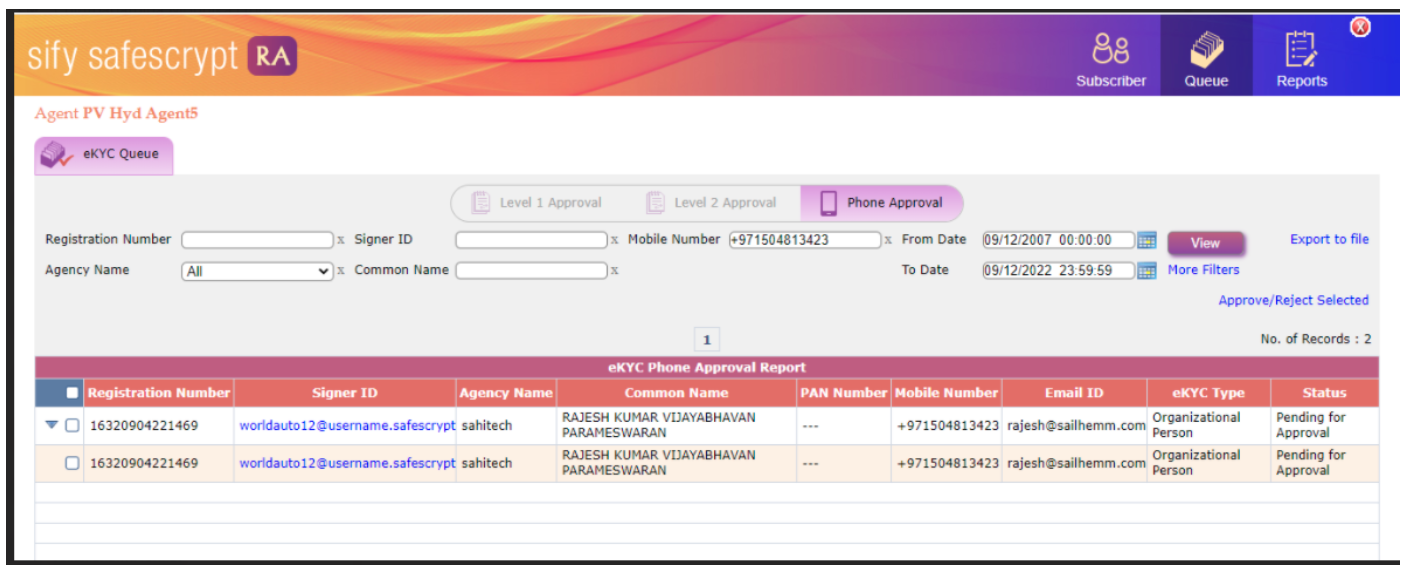
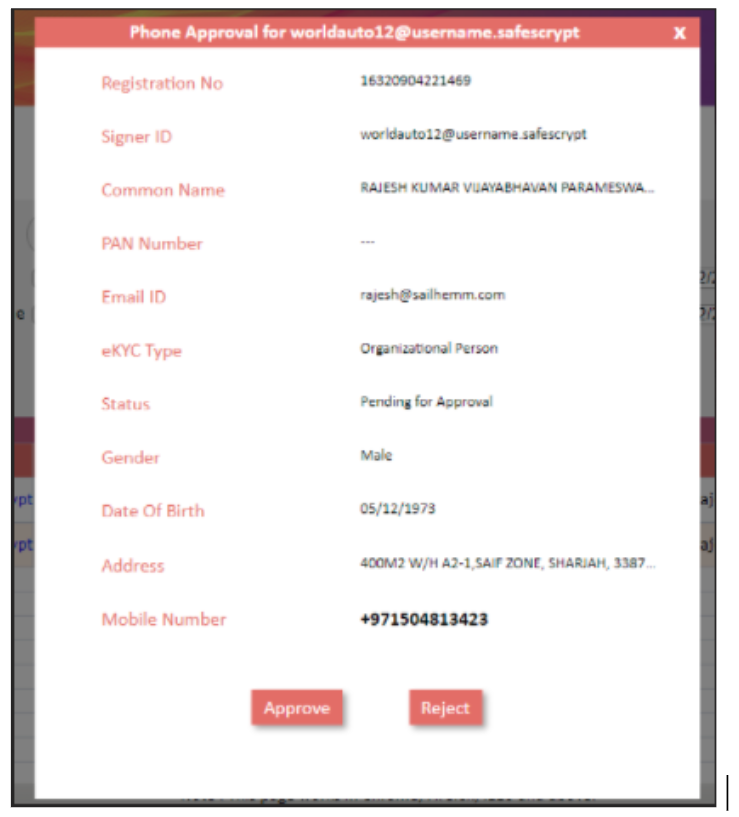
Video Approval Procedure
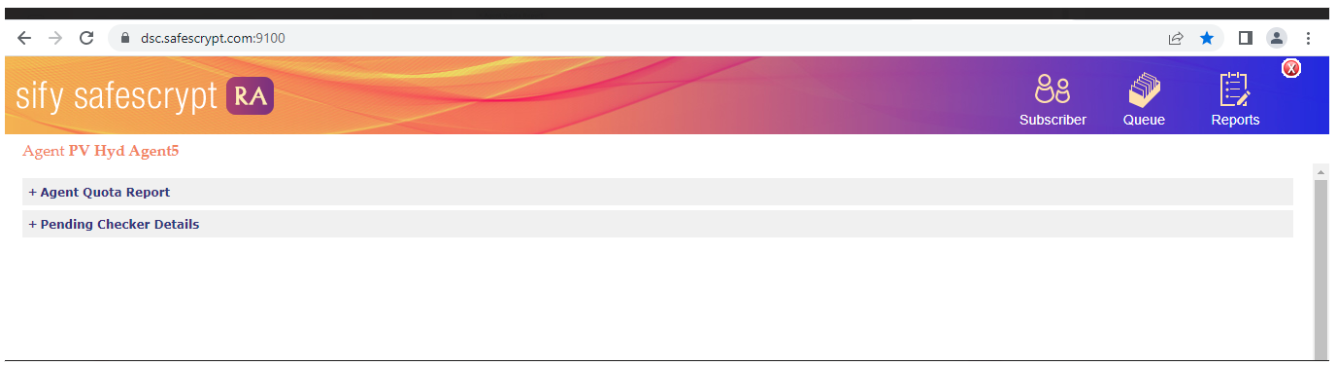
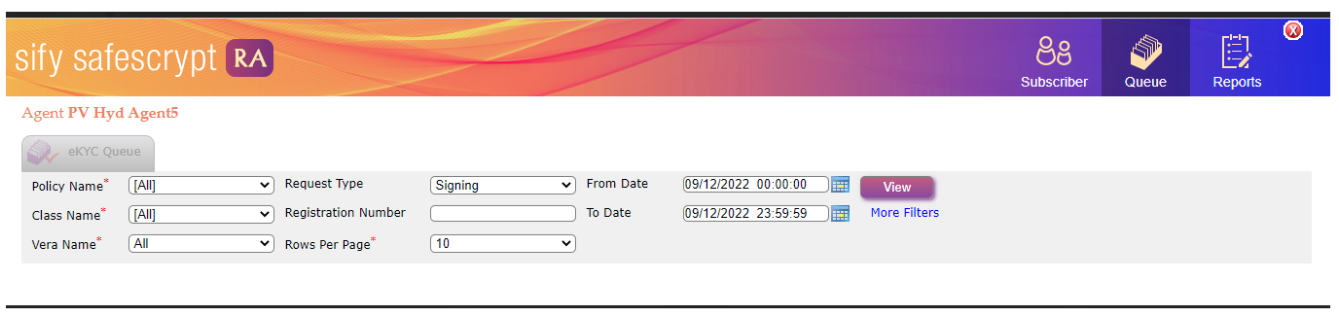
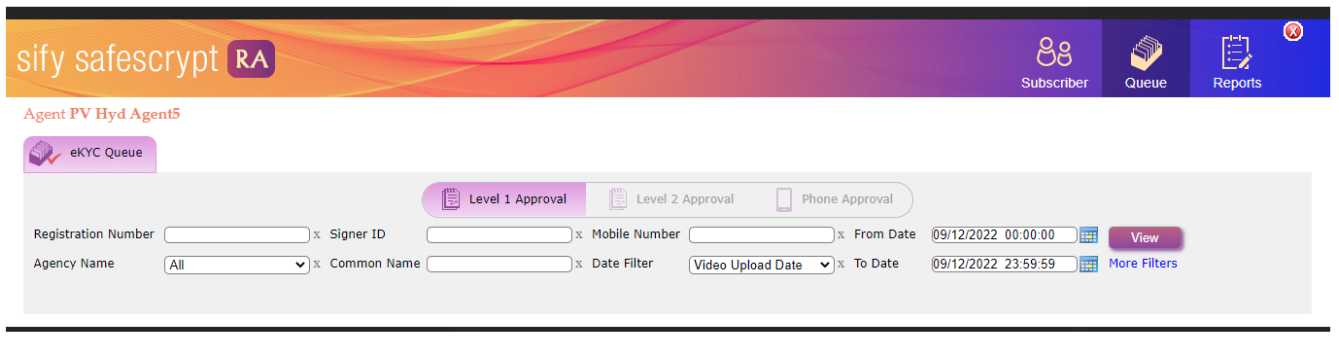
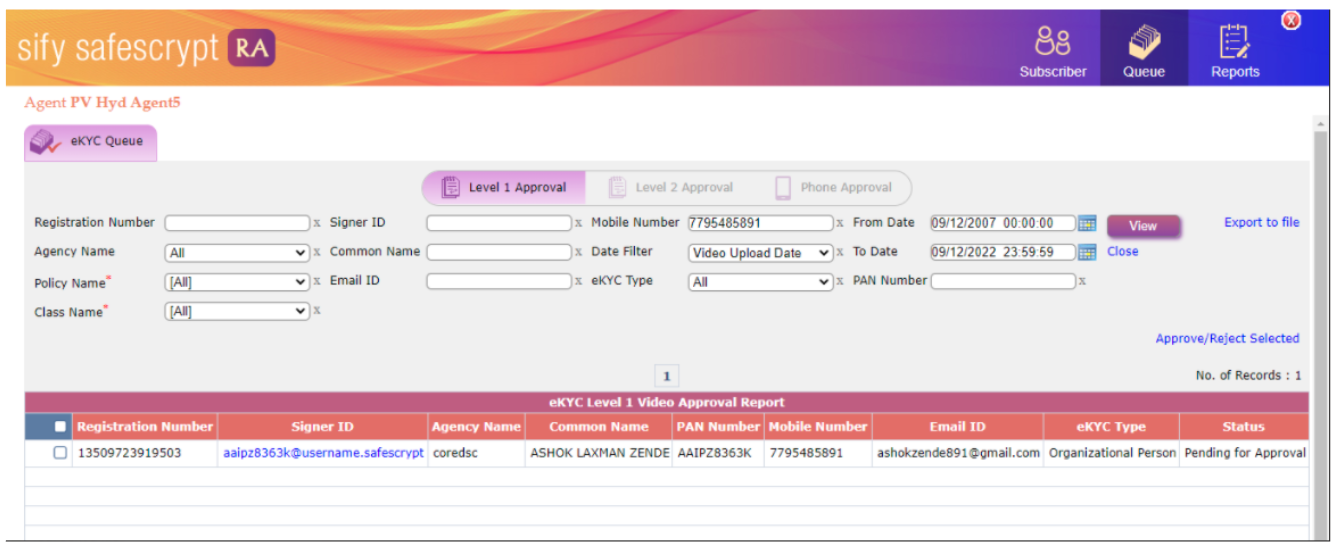
| Version Summary | |||||
|---|---|---|---|---|---|
| Author | Reviewer | Approver | Current Version | Current Version Published On | Maiden Version Published On |
| Chinthabathina Mounika & Devadati Anusha | Julian Shawn Dmonte - Deputy Manager | Raja Uppuluri Sekharam - Deputy General Manager | 1.0 | 12/12/2022 | 12/12/2022 |
Customer wants to take new Digital signature certificate through Sify safe script
| Version Summary | |||||
|---|---|---|---|---|---|
| Author | Reviewer | Approver | Current Version | Current Version Published On | Maiden Version Published On |
| Chinthabathina Mounika & Devadati Anusha | Julian Shawn Dmonte - Deputy Manager | Raja Uppuluri Sekharam - Deputy General Manager | 1.0 | 12/12/2022 | 12/12/2022 |
Make a note of the below information
Kindly Find Escalation Matrix below for your reference
| Level 1 | Level 2 | Level 3 | |
|---|---|---|---|
| Immediate after the call | Call time +4 Hours | Call time +8 Hours | |
| To | prasad.poojary@sifycorp.com | prasad.poojary@sifycorp.com aparna.gururaj@sifycorp.com |
prasad.poojary@sifycorp.com aparna.gururaj@sifycorp.com shankara.narayanan@sifycorp.com |
| CC | aparna.gururaj@sifycorp.com mounika.chinthabathina@sifycorp.com julian.dmonte@sifycorp.com raja.sekharam@sifycorp.com |
mounika.chinthabathina@sifycorp.com julian.dmonte@sifycorp.com raja.sekharam@sifycorp.com shankara.narayanan@sifycorp.com |
mounika.chinthabathina@sifycorp.com julian.dmonte@sifycorp.com raja.sekharam@sifycorp.com |
| S.No | Sify RA | Location | Mobile number | Email ID |
|---|---|---|---|---|
| 1 | Hiral Pratik Bhatti | AHMEDABAD | 9998428454 | hiral.bhatti@sifycorp.com |
| 2 | Aparna | BANGALORE | 9611196866 | aparna.gururaj@sifycorp.com |
| 3 | Sreenath | COCHIN | 7736568145 | sreenath.narayanan@sifycorp.com |
| 4 | Karthick | COIMBATORE | 8870507260 | karthick.kasin@sifycorp.com |
| 5 | Shubhanjali Dixit | DELHI | 9899714764 | shubhanjali.dixit@sifycorp.com |
| 6 | Gopal Singh Suner | INDORE | 9907924794 | gopalsingh.suner@sifycorp.com |
| 7 | Rima Ghosh | CALCUTTA | 9051750713 | rima.ghosh@sifycorp.com |
| 8 | Prasad N Poojary | MUMBAI | 9769069304 | prasad.poojary@sifycorp.com |
| 9 | Smita V R | MUMBAI | 7715021028 | smita.rapate@sifycorp.com |
| Version Summary | |||||
|---|---|---|---|---|---|
| Author | Reviewer | Approver | Current Version | Current Version Published On | Maiden Version Published On |
| Chinthabathina Mounika & Devadati Anusha | Julian Shawn Dmonte - Deputy Manager | Raja Uppuluri Sekharam - Deputy General Manager | 1.0 | 12/12/2022 | 12/12/2022 |
| Version Summary | |||||
|---|---|---|---|---|---|
| Author | Reviewer | Approver | Current Version | Current Version Published On | Maiden Version Published On |
| Chinthabathina Mounika & Devadati Anusha | Julian Shawn Dmonte - Deputy Manager | Raja Uppuluri Sekharam - Deputy General Manager | 1.0 | 12/12/2022 | 12/12/2022 |
If the details are matching; Tell customer Verification process completed and he will receive confirmation message in 1 Hour
If the details are not matching; We directly reject that application and customer need to re upload that video
If details are not reflecting in our portal follow the step 3
Check with customer signer id and with pan number
Even after Step-3 Details are not reflecting; Ask the below questions to the Customer
| Version Summary | |||||
|---|---|---|---|---|---|
| Author | Reviewer | Approver | Current Version | Current Version Published On | Maiden Version Published On |
| Chinthabathina Mounika & Devadati Anusha | Julian Shawn Dmonte - Deputy Manager | Raja Uppuluri Sekharam - Deputy General Manager | 1.0 | 12/12/2022 | 12/12/2022 |
| Version Summary | |||||
|---|---|---|---|---|---|
| Author | Reviewer | Approver | Current Version | Current Version Published On | Maiden Version Published On |
| Chinthabathina Mounika & Devadati Anusha | Julian Shawn Dmonte - Deputy Manager | Raja Uppuluri Sekharam - Deputy General Manager | 1.0 | 12/12/2022 | 12/12/2022 |
| Version Summary | |||||
|---|---|---|---|---|---|
| Author | Reviewer | Approver | Current Version | Current Version Published On | Maiden Version Published On |
| Chinthabathina Mounika & Devadati Anusha | Julian Shawn Dmonte - Deputy Manager | Raja Uppuluri Sekharam - Deputy General Manager | 1.0 | 12/12/2022 | 12/12/2022 |
| Version Summary | |||||
|---|---|---|---|---|---|
| Author | Reviewer | Approver | Current Version | Current Version Published On | Maiden Version Published On |
| Chinthabathina Mounika & Devadati Anusha | Julian Shawn Dmonte - Deputy Manager | Raja Uppuluri Sekharam - Deputy General Manager | 1.0 | 12/12/2022 | 12/12/2022 |
| Version Summary | |||||
|---|---|---|---|---|---|
| Author | Reviewer | Approver | Current Version | Current Version Published On | Maiden Version Published On |
| Chinthabathina Mounika & Devadati Anusha | Julian Shawn Dmonte - Deputy Manager | Raja Uppuluri Sekharam - Deputy General Manager | 1.0 | 12/12/2022 | 12/12/2022 |
| Version Summary | |||||
|---|---|---|---|---|---|
| Author | Reviewer | Approver | Current Version | Current Version Published On | Maiden Version Published On |
| Chinthabathina Mounika & Devadati Anusha | Julian Shawn Dmonte - Deputy Manager | Raja Uppuluri Sekharam - Deputy General Manager | 1.0 | 12/12/2022 | 12/12/2022 |
| Version Summary | |||||
|---|---|---|---|---|---|
| Author | Reviewer | Approver | Current Version | Current Version Published On | Maiden Version Published On |
| Chinthabathina Mounika & Devadati Anusha | Julian Shawn Dmonte - Deputy Manager | Raja Uppuluri Sekharam - Deputy General Manager | 1.0 | 12/12/2022 | 12/12/2022 |
| Version Summary | |||||
|---|---|---|---|---|---|
| Author | Reviewer | Approver | Current Version | Current Version Published On | Maiden Version Published On |
| Chinthabathina Mounika & Devadati Anusha | Julian Shawn Dmonte - Deputy Manager | Raja Uppuluri Sekharam - Deputy General Manager | 1.0 | 12/12/2022 | 12/12/2022 |
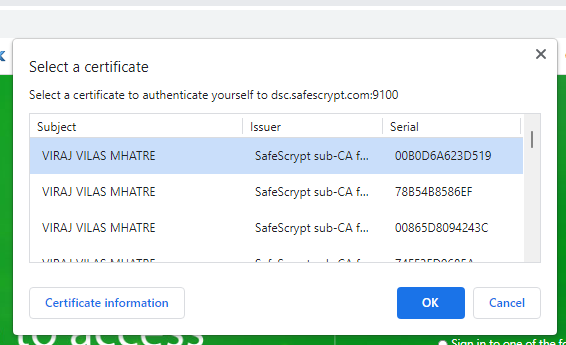
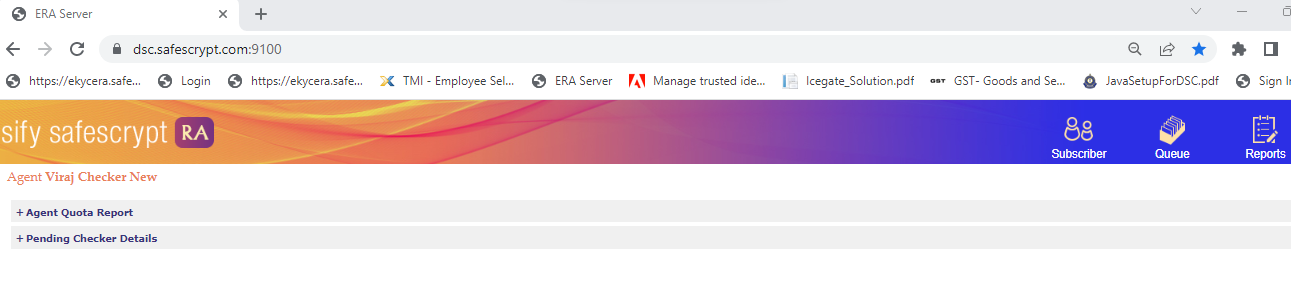
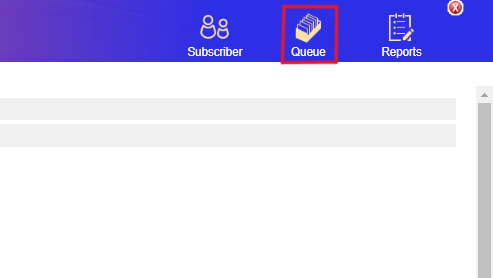
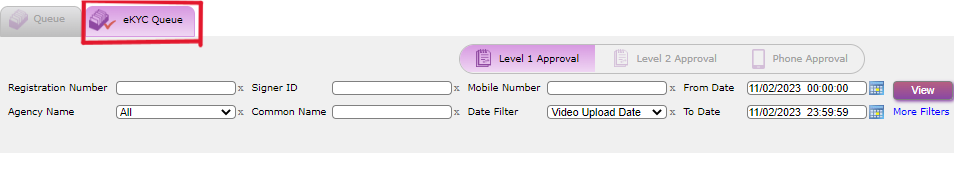
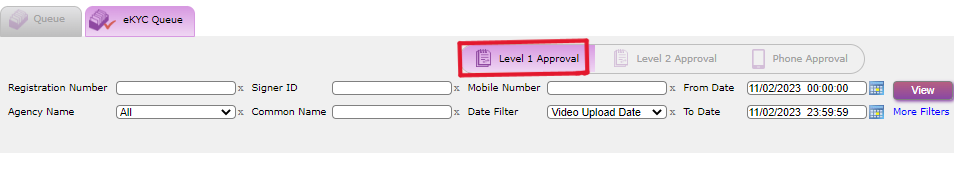
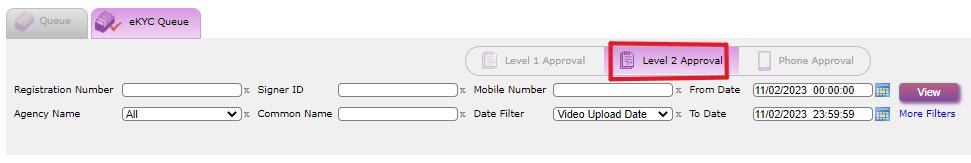
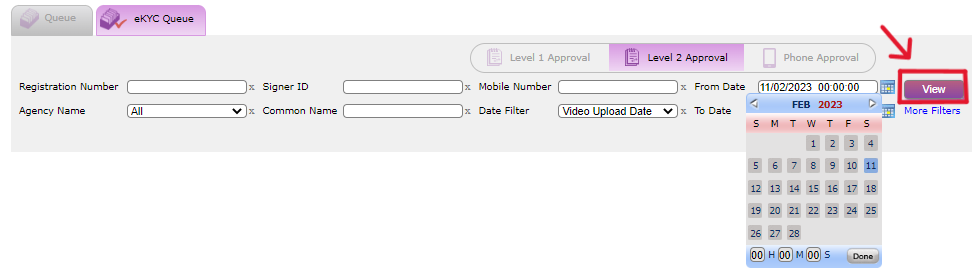
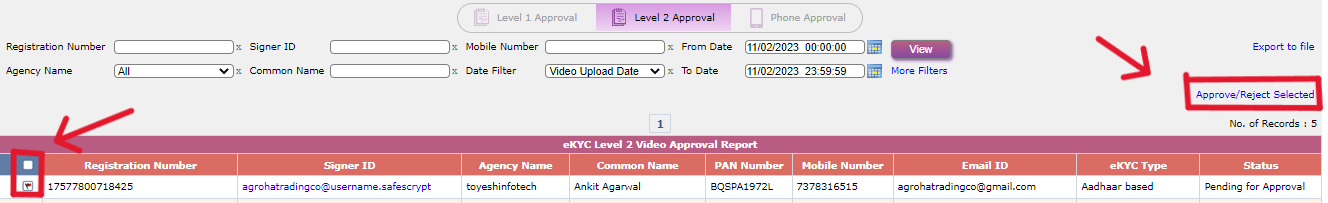
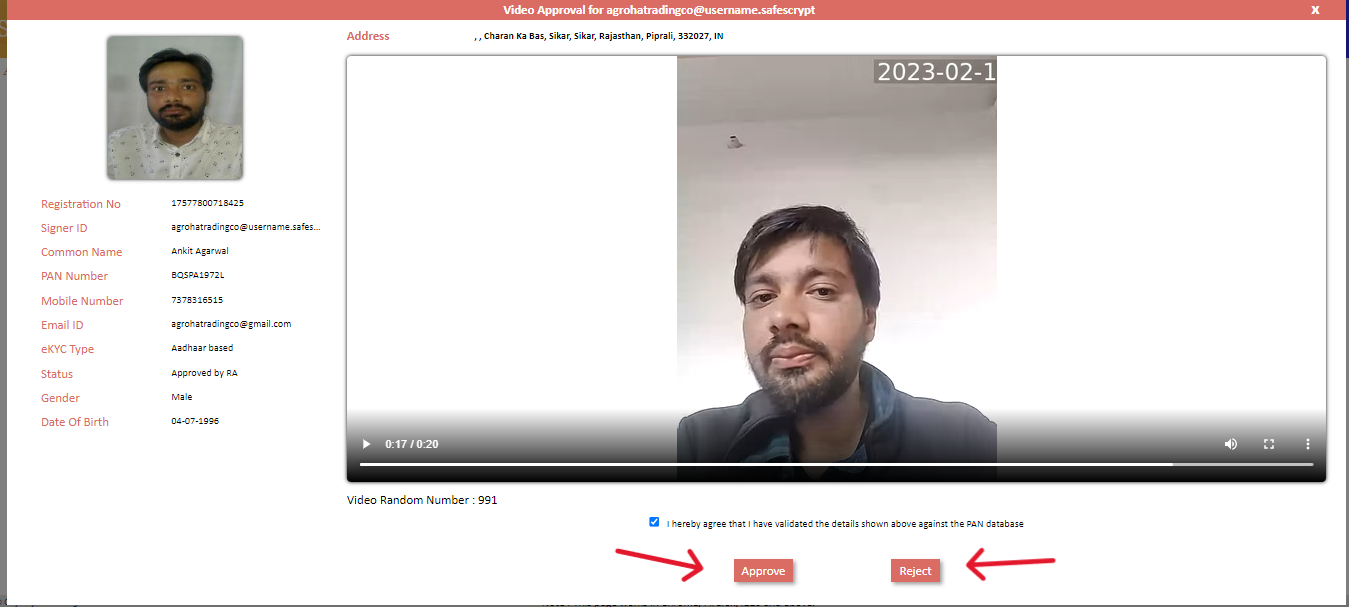
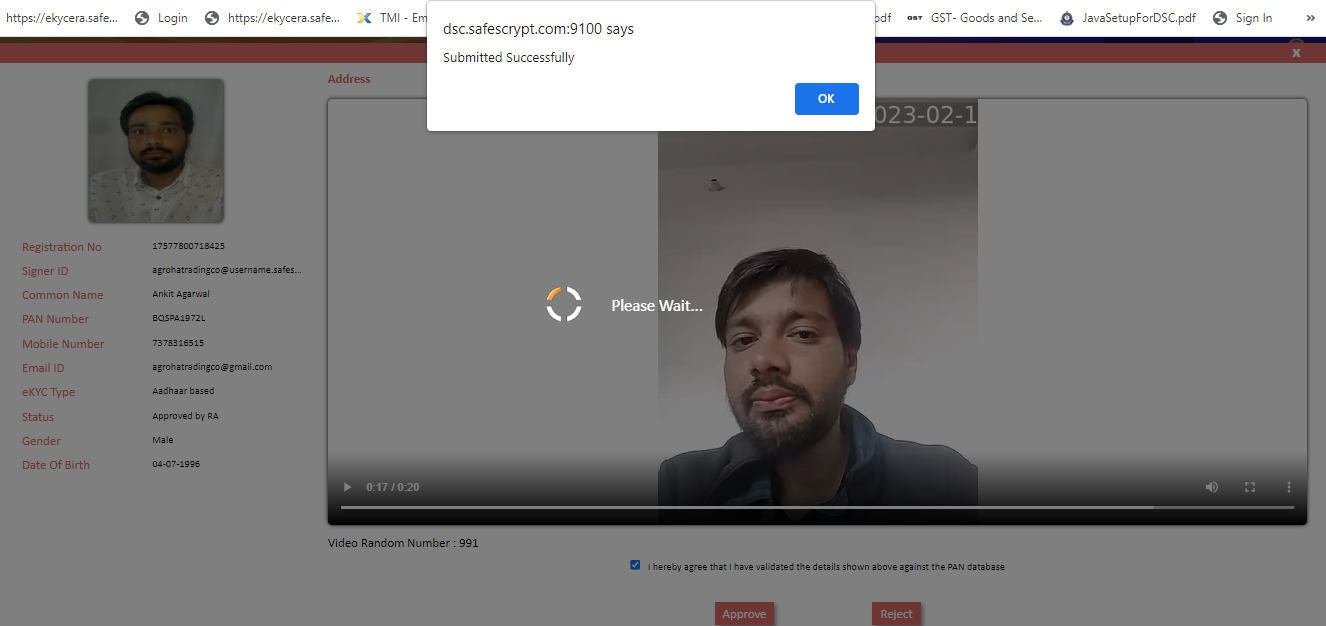
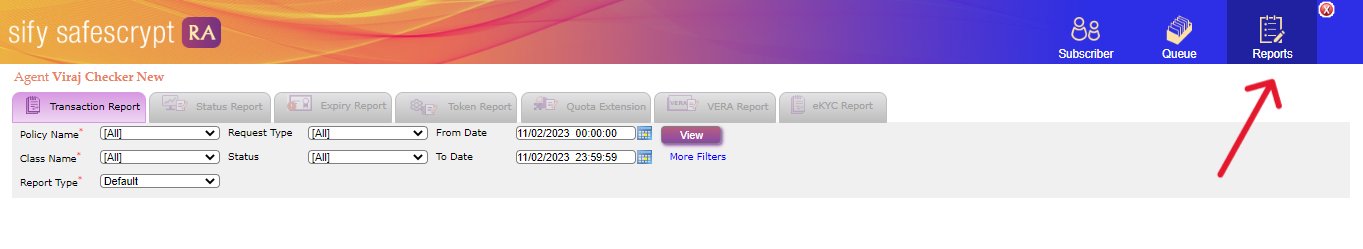
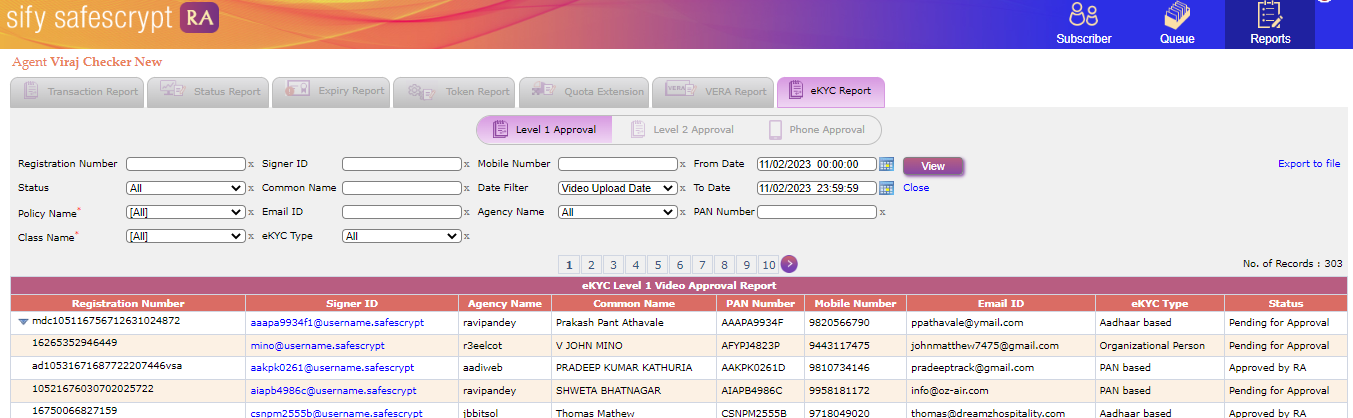
| Version Summary | |||||
|---|---|---|---|---|---|
| Author | Reviewer | Approver | Current Version | Current Version Published On | Maiden Version Published On |
| Chinthabathina Mounika & Devadati Anusha | Julian Shawn Dmonte - Deputy Manager | Raja Uppuluri Sekharam - Deputy General Manager | 1.0 | 12/12/2022 | 12/12/2022 |
| SIFY RA - Support for approvals | ||||
|---|---|---|---|---|
| S.No. | Name | Location | Email ID | Mobile Number |
| 1 | Hiral Pratik Bhatti | AHMEDABAD | hiral.bhatti@sifycorp.com | 9998428454 |
| 2 | Aparna | South & Other regions escalation | aparna.gururaj@sifycorp.com | 9611196866 |
| 3 | Karthick | South | karthick.kasin@sifycorp.com | 8870507260 |
| 4 | Shubhanjali Dixit | North | shubhanjali.dixit@sifycorp.com | 9899714764 |
| 5 | Gopal Singh Suner | INDORE | gopalsingh.suner@sifycorp.com | 9907924794 |
| 6 | Rima Ghosh | East | rima.ghosh@sifycorp.com | 9051750713 |
| 7 | Wilkinson Anand | Chennai | wilkinson.anand@sifycorp.com | 8610348636 |
| 8 | Avinash Kumar Maurya | North | avinash.maurya@sifycorp.com | 9027862126 |
| 9 | Viraj Vilaas Mhatre | West & All technical queries | mhatre.viraj@sifycorp.com | 9892763783 |
| Sales for DSC Requirement/Franchise | ||||
|---|---|---|---|---|
| S.No. | Name | Location | Email ID | Mobile Number |
| 1 | Satya Ratnaji Rao | South | ratnajirao.nagulapati@sifycorp.com | 9866512283 |
| 2 | Abdul Khan | West/East | abdul.khan@sifycorp.com | 9820349703 |
| 3 | Shubham Rastogi | North | shubham.rastogi@sifycorp.com | 8510096280 |