
When customer says, i am unable to send emails, unable to reach particular sites, or my IP have been blacklisted please do it in whitelist!
Take IP address from the customer and go to "Instant IP address lookup" - website
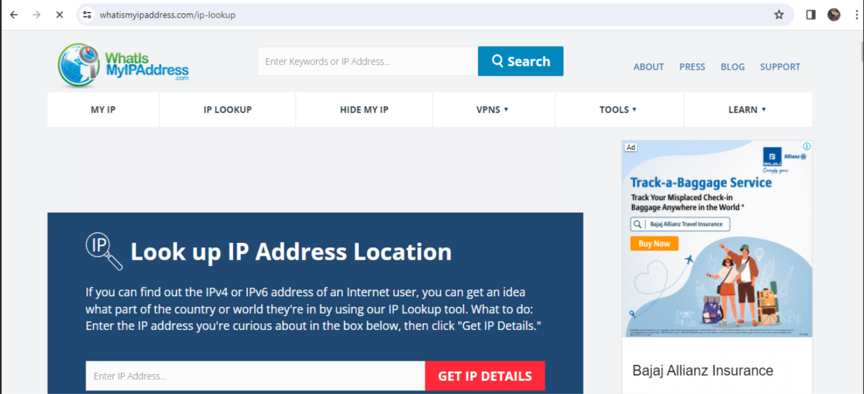
Take the IP and paste it in the search box
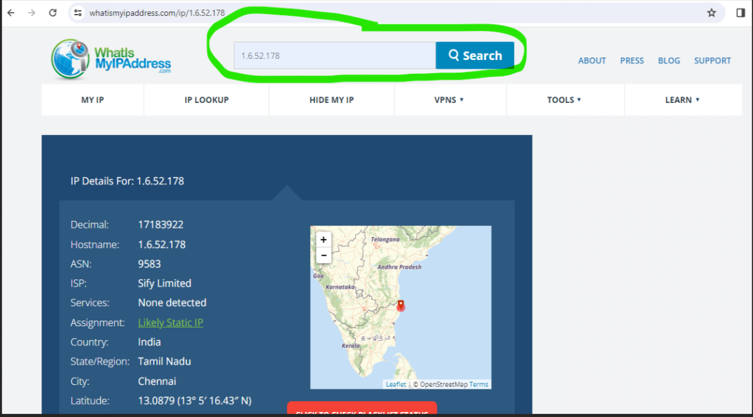
Check ISP: (Internet service provider) - belongs to Sify or not
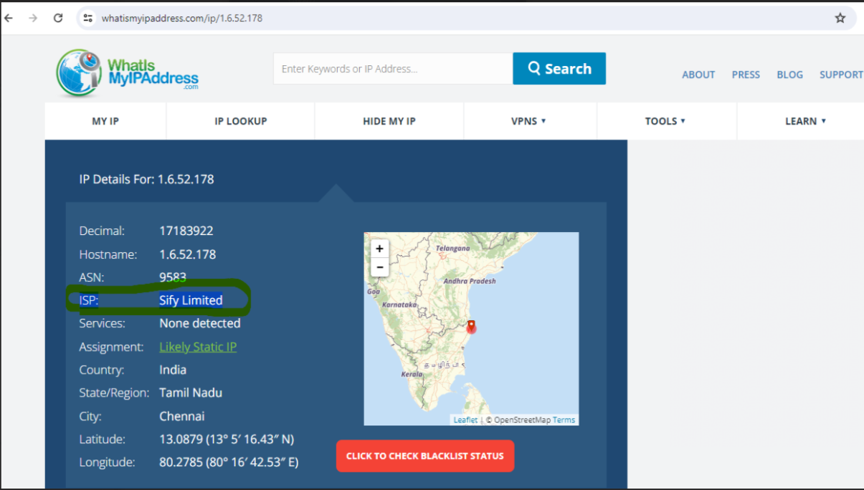
If IP belongs to : Sify limited, check whether IP got blacklisted or not
MX Tool Box: https://mxtoolbox.com/SuperTool.aspx?action=blacklist%3a202.144.127.104&run=toolpage
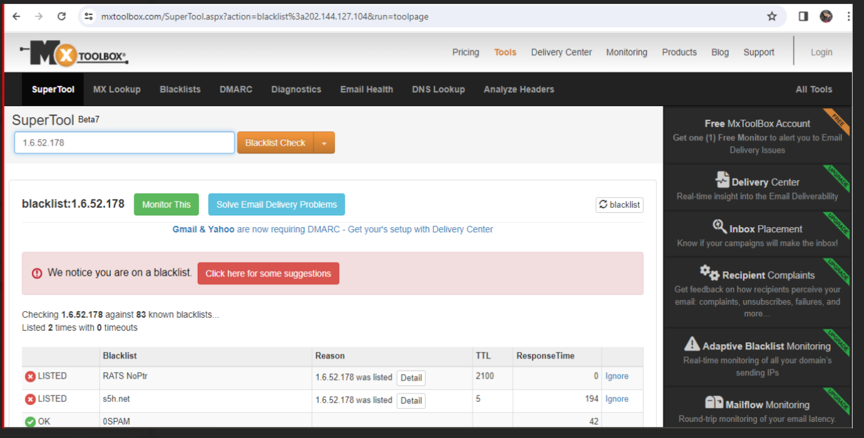
Kindly paste the IP in the blacklist check
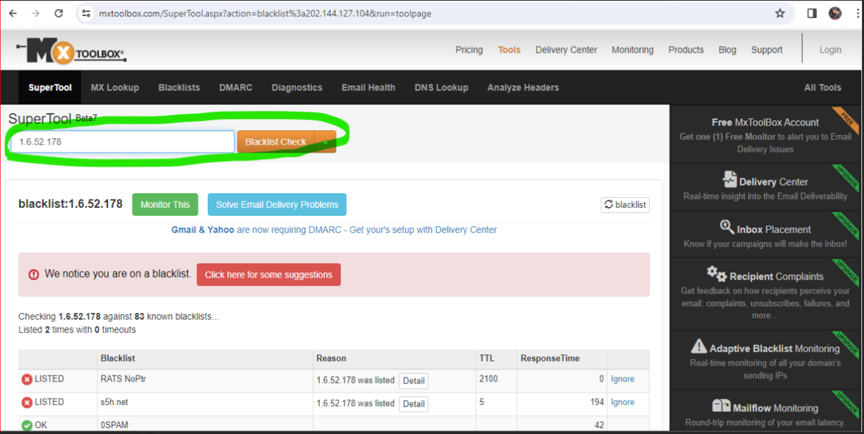
click on blacklist check option
If the IP is blacklisted it will show us in "LISTED" and create a CS ticket in ServiceNow portal
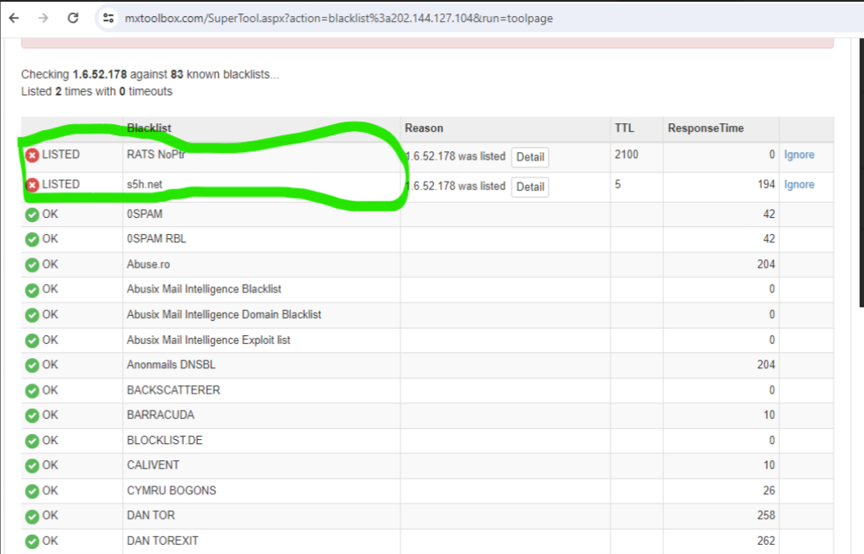
If IP is not blacklisted, it will show us in "OK"
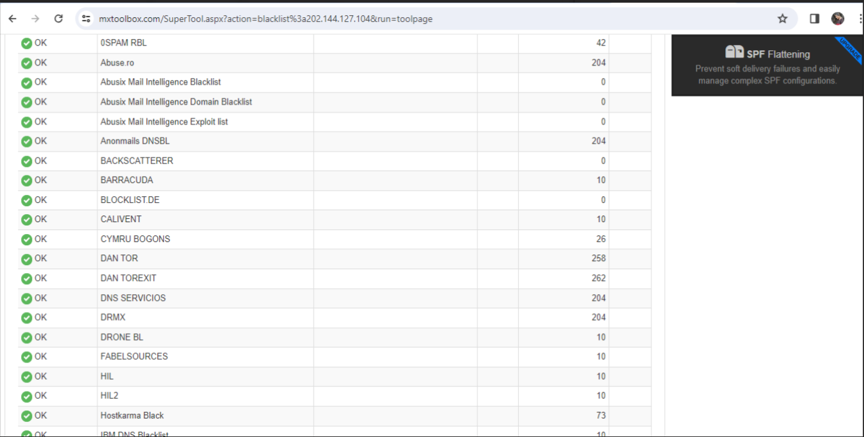
If IP is blacklisted, proceed to check with PTR records
To check PTR Records: DNS Check propagation Tool: https://dnschecker.org/#PTR/223.30.27.10
Go to DNS tool and paste IP in the search box and select PTR in the dropdown and click "SEARCH" option
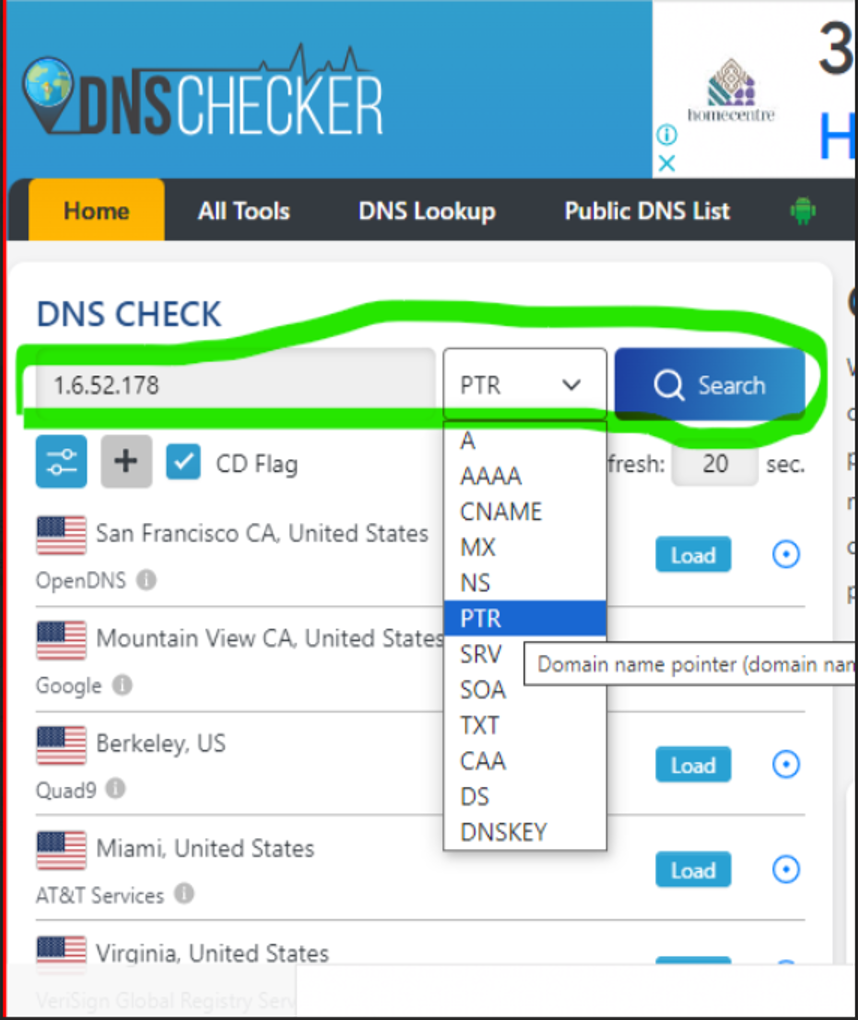
If NO PTR records are not found it will be in Cross symbol "x"
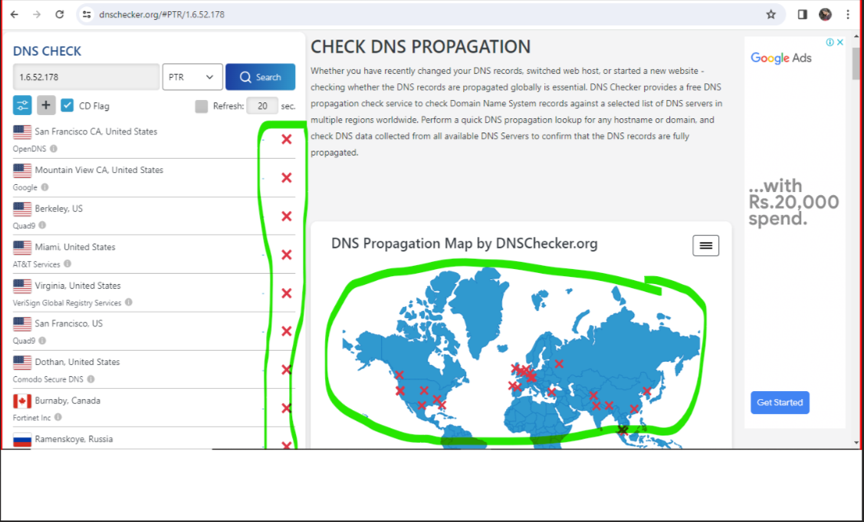
1. If PTR records are found, it will be in all green ticks. Kindly find below screenshot for reference
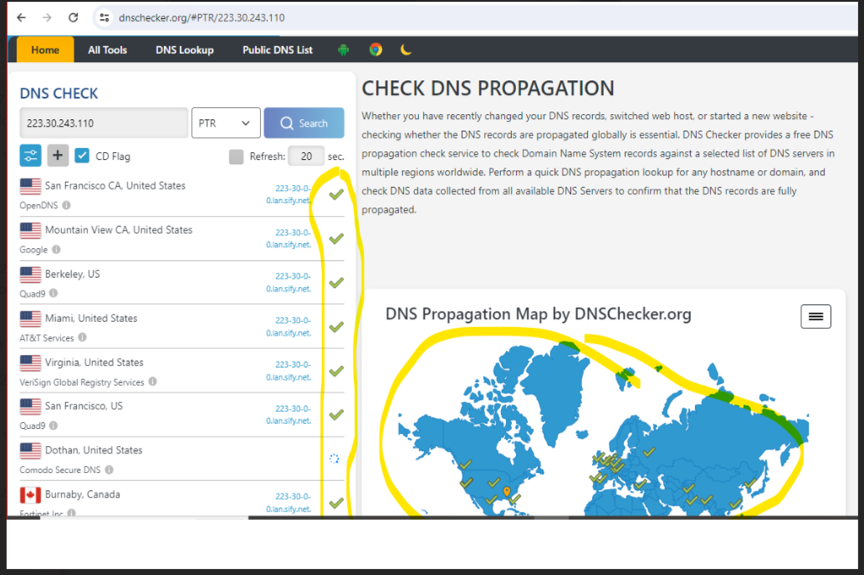
Raise the CS ticket in the service now portal and follow the below template and mail to customer
Dear Customer,
Thank you for contacting Sify.
Sify Trouble Ticket ID "CS*******"
Regarding the black listing of your IP, we need the below details in order to proceed for delisting.
1. Please share us since how long you are using this IP?
2. Please share the impact to your organization due to the blacklisting this IP:
3. Kindly share the bounce back email if any, while sending emails to particular/all domains.
4. To which device the mentioned IP is currently assigned to?
5. There is no valid PTR records for the given IP , kindly share the Host name to create the PTR records.
After getting those details from the customer kindly forward all these details to "corporate_provisioning@sifycorp.com" and "dnsadmin@sifycorp.com" and "Service Desk" , kindly find below screenshot of template
If PTR records are found for the mentioned IP, we need to loop this both teams "corporate_provisioning@sifycorp.com " and "MSS FORTKNOX" mss.fortknox@sifycorp.com"
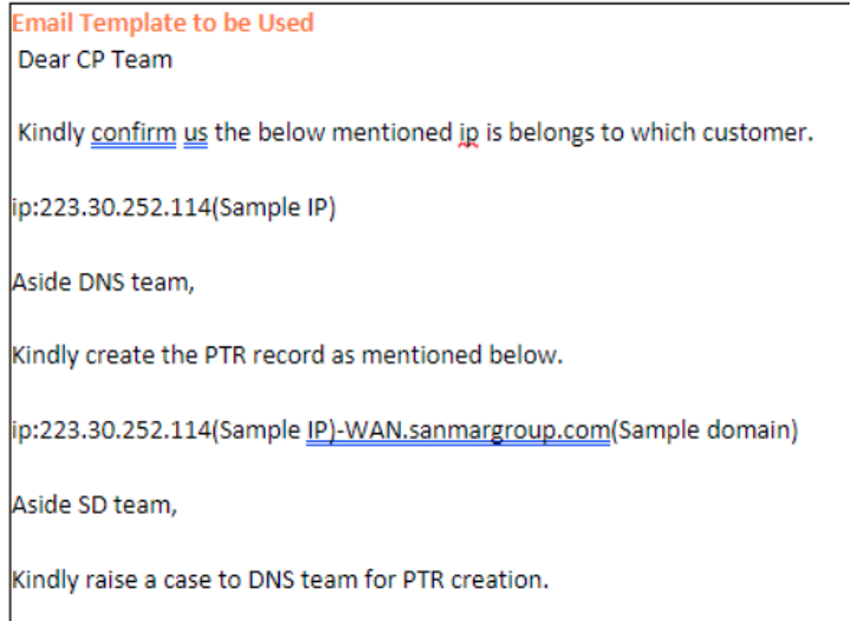
Dear Fortknox team,
Kindly whitelist the below ip: 223.30.83.162
Dear CP team,
Kindly confirm us the below mentioned ip is belongs to which customer.
Regards,
YOUR NAME
Once the IP is whitelisted "hence we can close the ticket by updating to the customer"
Note: if there is any spam/ severe attack on activity/ - we can't help in such cases. Kindly follow this template with screenshot after getting confirmation from the internal team mail
Dear Customer,
Our sincere apologies for the inconvenience caused due to the reported issue.
The following IP is blacklisted in Uceprotectl3 RBL
The below IP is blacklisted under UCPROTECTTL3 which can't be whitelisted by manual request.
IP Addresses that are on blacklist are removed after some days from the RBL . This is an automatic process from RBL. For this type of blacklist, we cannot raise a request form our side in order to get it whitelisted.
Requesting you to kindly clean the IP environment. So the IP will be automatically whitelisted when the harmful/malicious private ip's has been removed to get the faster resolution and it also help us to whitelist the IP with an immediate effect.
We are parking this case under resolved status, kindly check and revert us to proceed further.
Good Evening,
Dear Kudan/Kalpesh,
Our sincere apologies for the inconvenience caused due to the reported issue.
Below mentioned IP has been whitelisted.
Kindly find the below screenshot.
119.226.11.96
we are parking this case under the resolve state. Please check and revert us back if there is any issue within 24 hours
Thank you for your cooperation and support.
Regards
YOUR NAME
| Version Summary | |||||
|---|---|---|---|---|---|
| Author | Reviewer | Approver | Current Version | Current Version Published On | Maiden Version Published On |
| Jyothi Sri Kavya & Kanumuri Priyanka | Julian Shawn Dmonte - Deputy Manager | Raja Uppuluri Sekharam - Deputy General Manager | 2.0 | 19/02/2022 | 18/12/2022 |
| Surya Korlapati | Julian Shawn Dmonte - Deputy Manager | Raja Uppuluri Sekharam - Deputy General Manager | 1.0 | 18/12/2022 | 18/12/2022 |
| Version Summary | |||||
|---|---|---|---|---|---|
| Author | Reviewer | Approver | Current Version | Current Version Published On | Maiden Version Published On |
| Surya Korlapati | Julian Shawn Dmonte - Deputy Manager | Raja Uppuluri Sekharam - Deputy General Manager | 1.0 | 18/12/2022 | 18/12/2022 |
Then we have to Perform the FLT(First Level Trouble shooting). Checkpoints to be follow
Write a single line note in work notes about the exact reported issue by customer
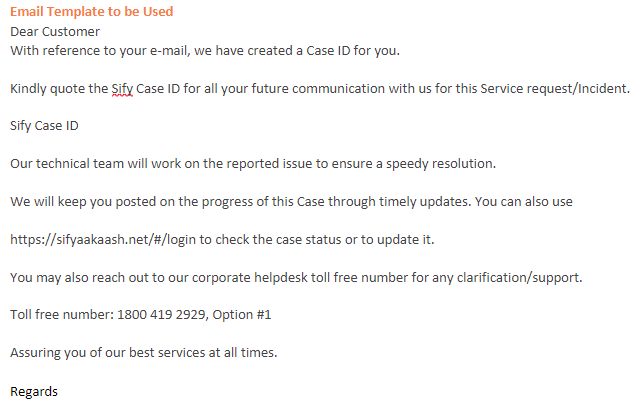
| Version Summary | |||||
|---|---|---|---|---|---|
| Author | Reviewer | Approver | Current Version | Current Version Published On | Maiden Version Published On |
| Surya Korlapati | Julian Shawn Dmonte - Deputy Manager | Raja Uppuluri Sekharam - Deputy General Manager | 1.0 | 20/12/2022 | 20/12/2022 |
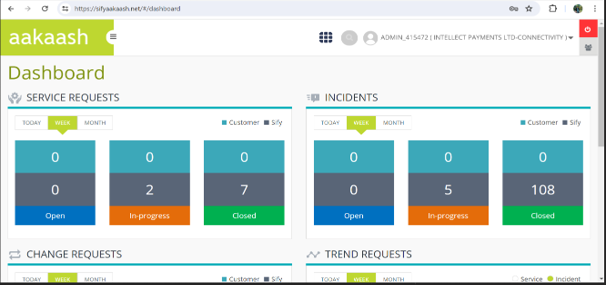
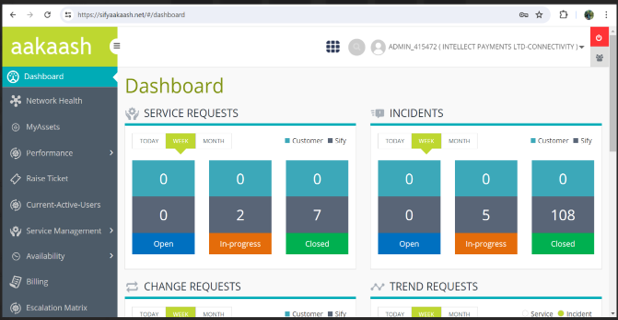
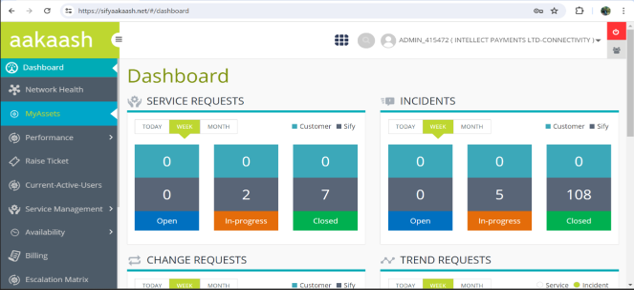
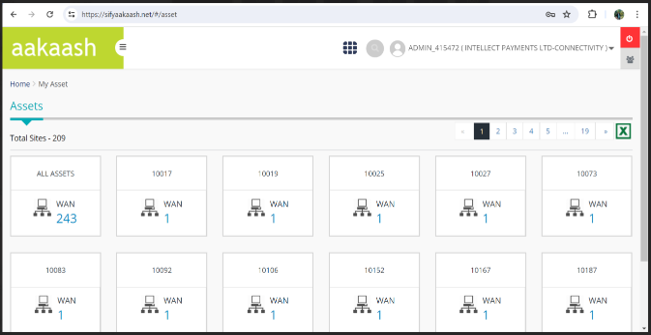
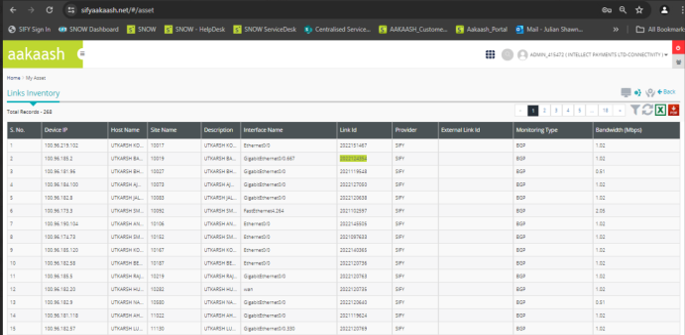
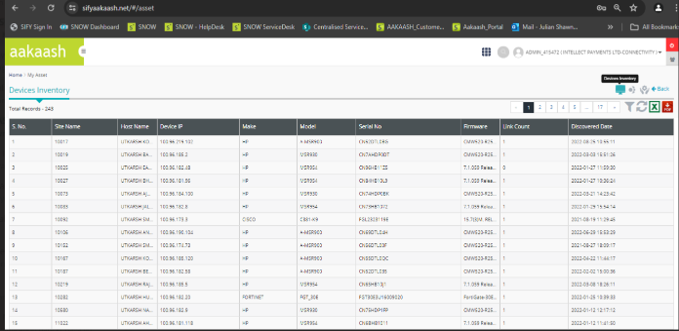
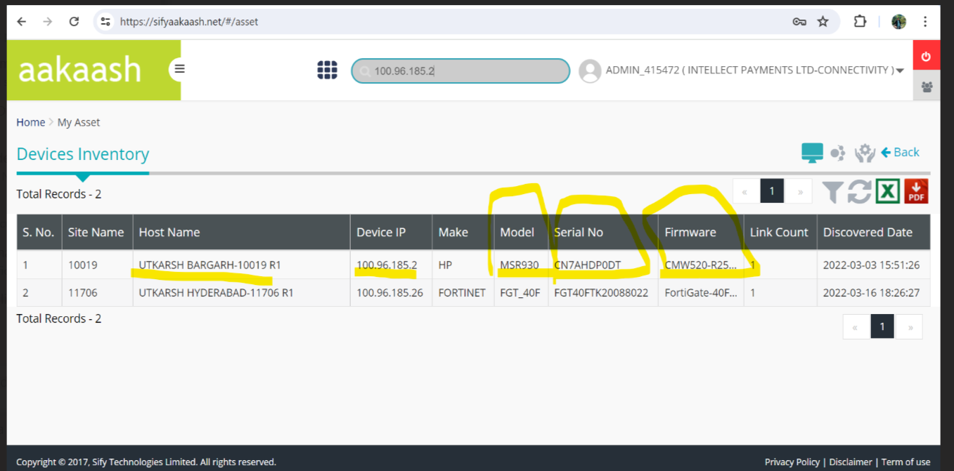
| Version Summary | |||||
|---|---|---|---|---|---|
| Author | Reviewer | Approver | Current Version | Current Version Published On | Maiden Version Published On |
| Nisha | Julian Shawn Dmonte - Deputy Manager | Raja Uppuluri Sekharam - Deputy General Manager | 2.0 | 14/06/2024 | 14/06/2024 |
To: kavitha.muthu@sifycorp.com
CC: gomathi.sitaram@sifycorp.com; julian.dmonte@sifycorp.com; raja.sekharam@sifycorp.com; helpdesk@sifycorp.com
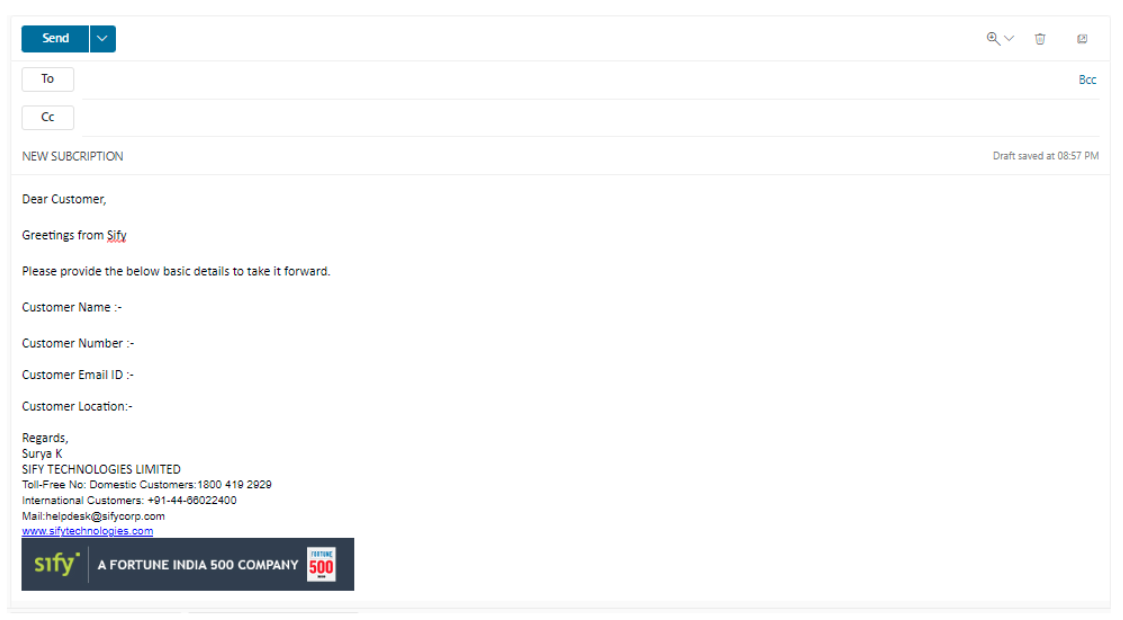
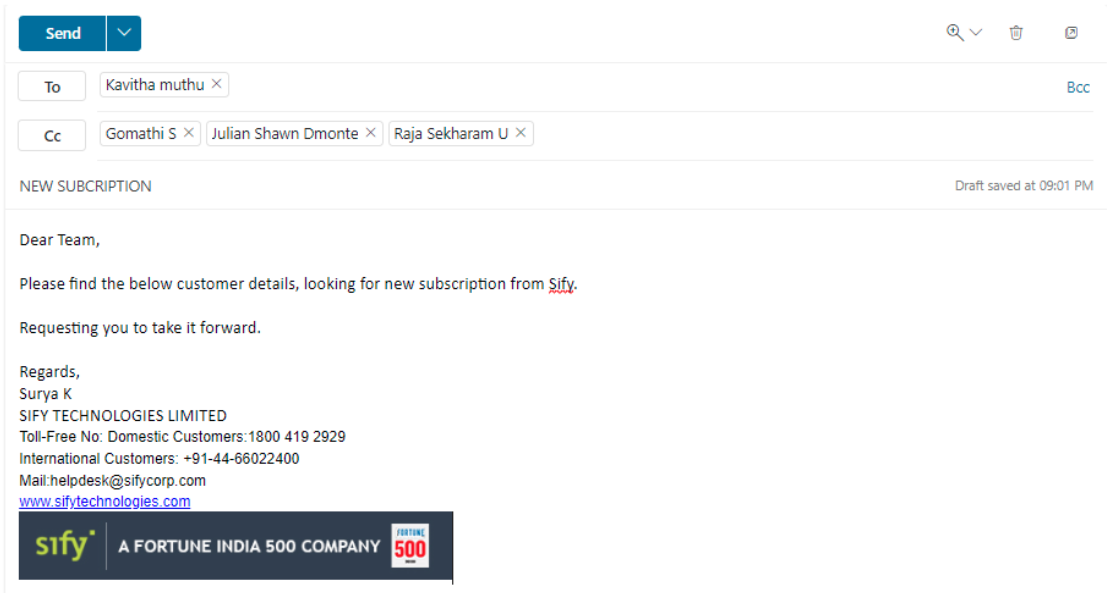
| Version Summary | |||||
|---|---|---|---|---|---|
| Author | Reviewer | Approver | Current Version | Current Version Published On | Maiden Version Published On |
| Surya Korlapati | Julian Shawn Dmonte - Deputy Manager | Raja Uppuluri Sekharam - Deputy General Manager | 1.0 | 18/12/2022 | 18/12/2022 |
| Version Summary | |||||
|---|---|---|---|---|---|
| Author | Reviewer | Approver | Current Version | Current Version Published On | Maiden Version Published On |
| Surya Korlapati | Julian Shawn Dmonte - Deputy Manager | Raja Uppuluri Sekharam - Deputy General Manager | 1.0 | 18/12/2022 | 18/12/2022 |
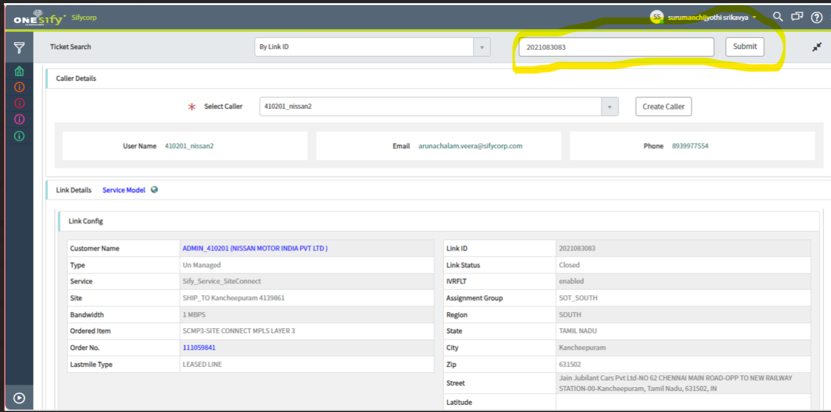
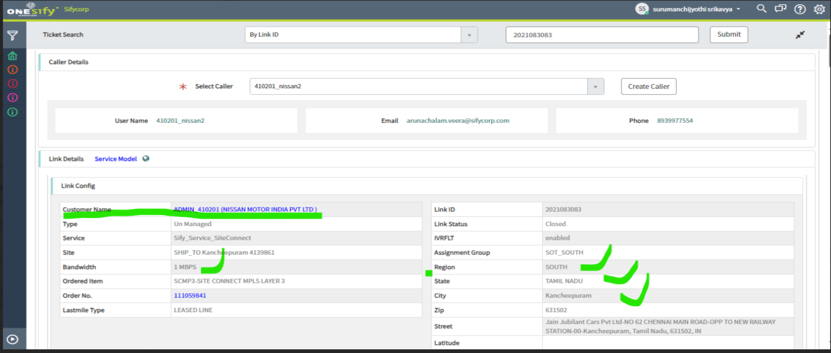
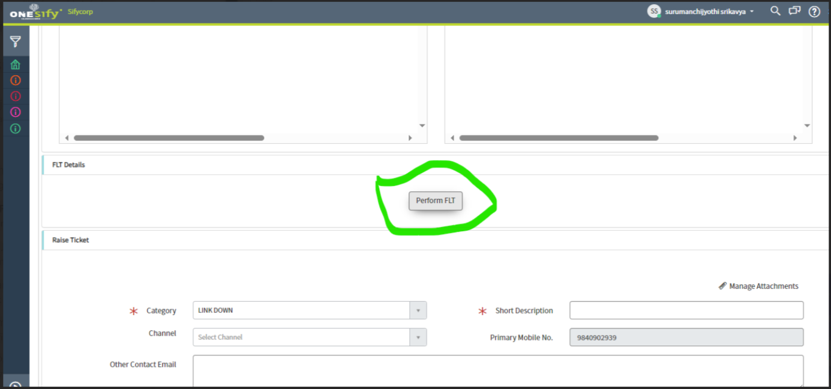
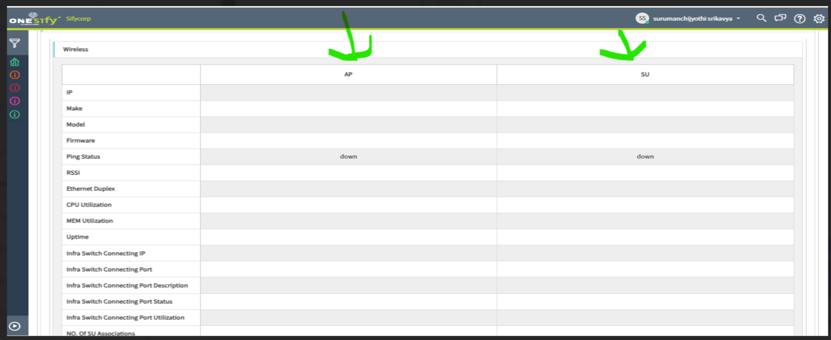
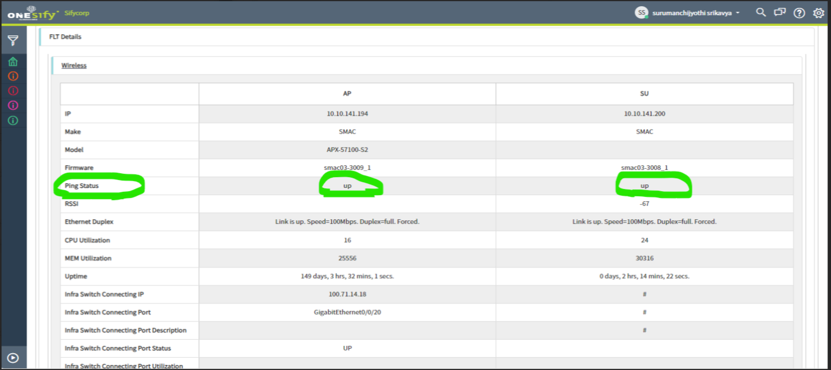
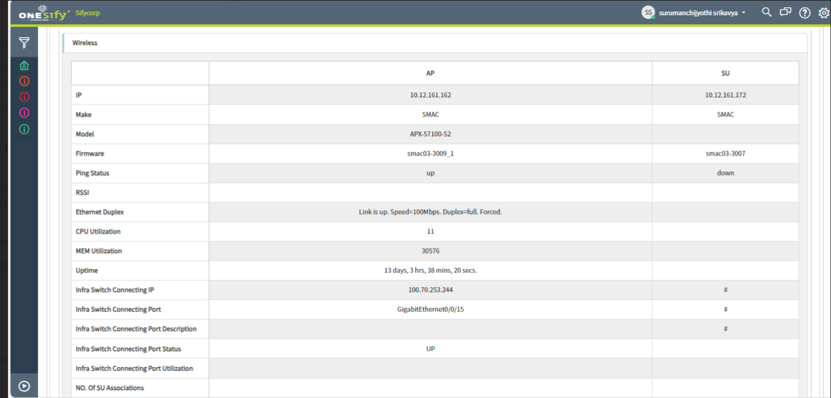
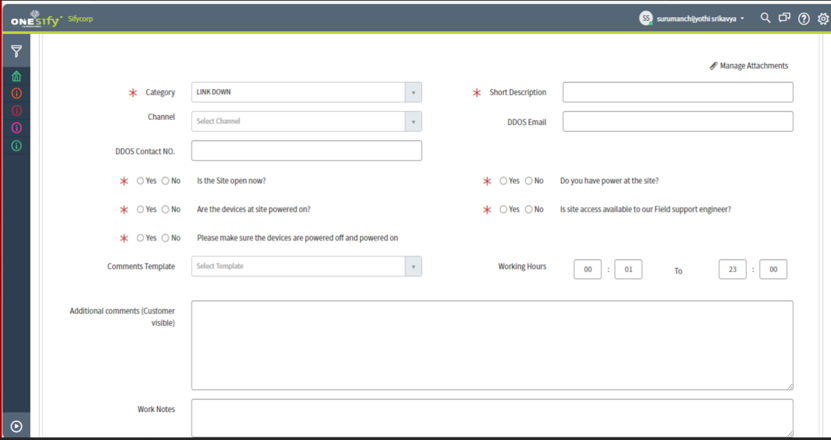
| Version Summary | |||||
|---|---|---|---|---|---|
| Author | Reviewer | Approver | Current Version | Current Version Published On | Maiden Version Published On |
| Jyothi Sri Kavya & Kanumuri Priyanka | Julian Shawn Dmonte - Deputy Manager | Raja Uppuluri Sekharam - Deputy General Manager | 1.0 | 19/02/2024 | 19/02/2024 |
North
Group ID: collection.north@sifycorp.com
Collection Head: vikas.goyal@sifycorp.com
South
Group ID: collection.south@sifycorp.com
Collection Head: suresh.krishna@sifycorp.com
East
Group ID: east.collection@sifycorp.com
Collection Head: mohammed.gufran@sifycorp.com
West
Group ID: cra.west@sifycorp.com
Collection Head: mohit.wahal@sifycorp.com
ISR - Online Team
Group ID: isr_collections@sifycorp.com
Collection Head: gomathi.sitaram@sifycorp.com
| Version Summary | |||||
|---|---|---|---|---|---|
| Author | Reviewer | Approver | Current Version | Current Version Published On | Maiden Version Published On |
| Jyothi Sri Kavya & Kanumuri Priyanka | Julian Shawn Dmonte - Deputy Manager | Raja Uppuluri Sekharam - Deputy General Manager | 1.0 | 19/02/2024 | 19/02/2024 |
| Version Summary | |||||
|---|---|---|---|---|---|
| Author | Reviewer | Approver | Current Version | Current Version Published On | Maiden Version Published On |
| Jyothi Sri Kavya & Kanumuri Priyanka | Julian Shawn Dmonte - Deputy Manager | Raja Uppuluri Sekharam - Deputy General Manager | 1.0 | 19/02/2024 | 19/02/2024 |